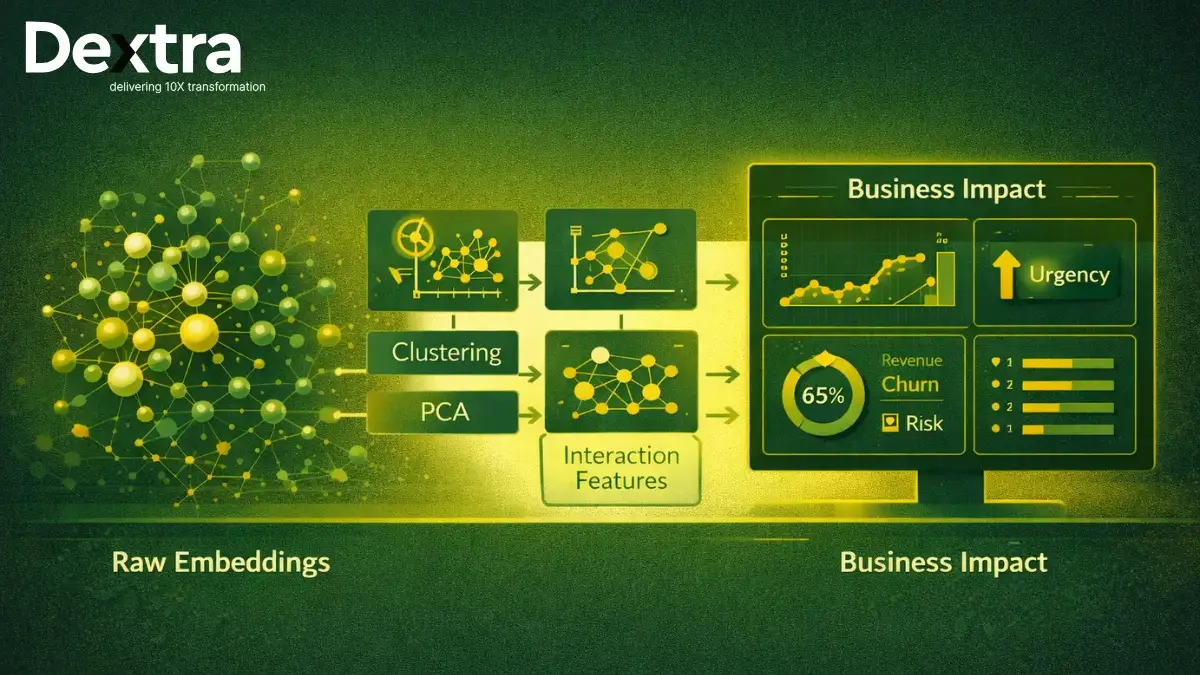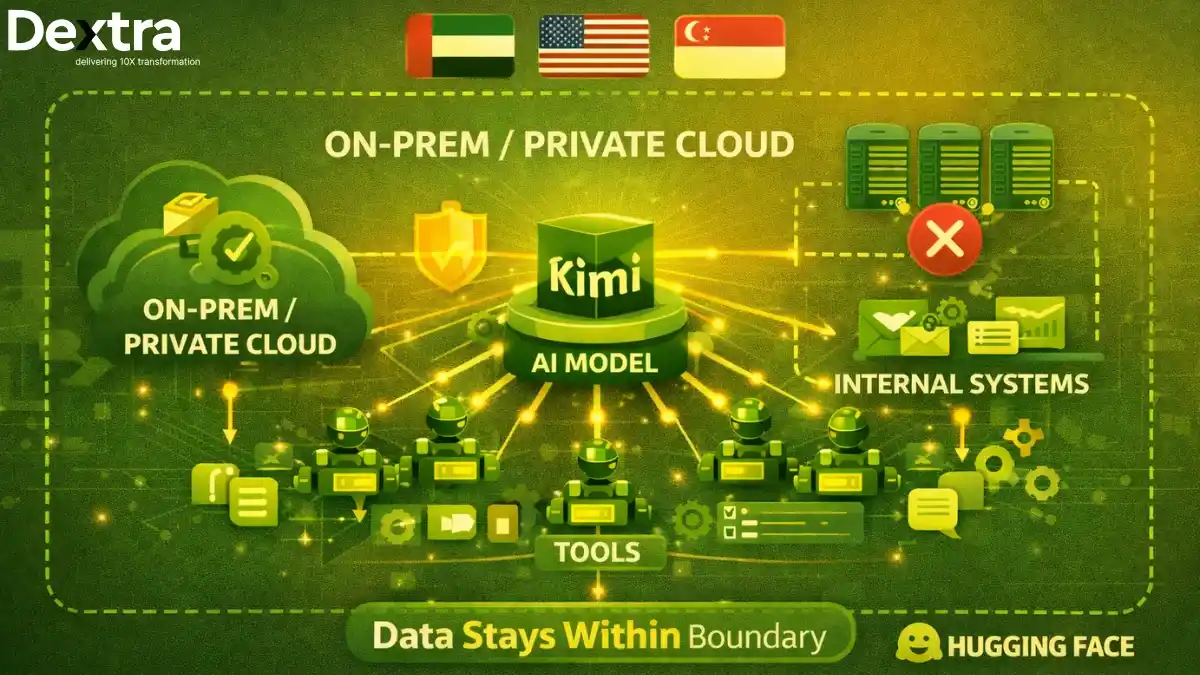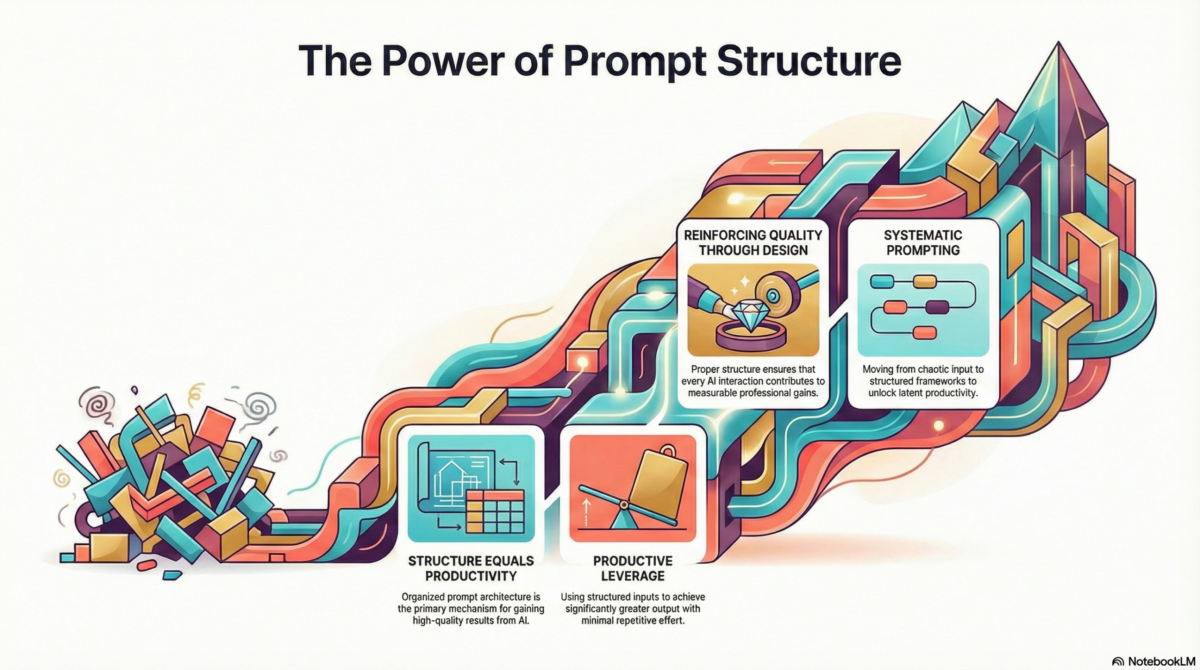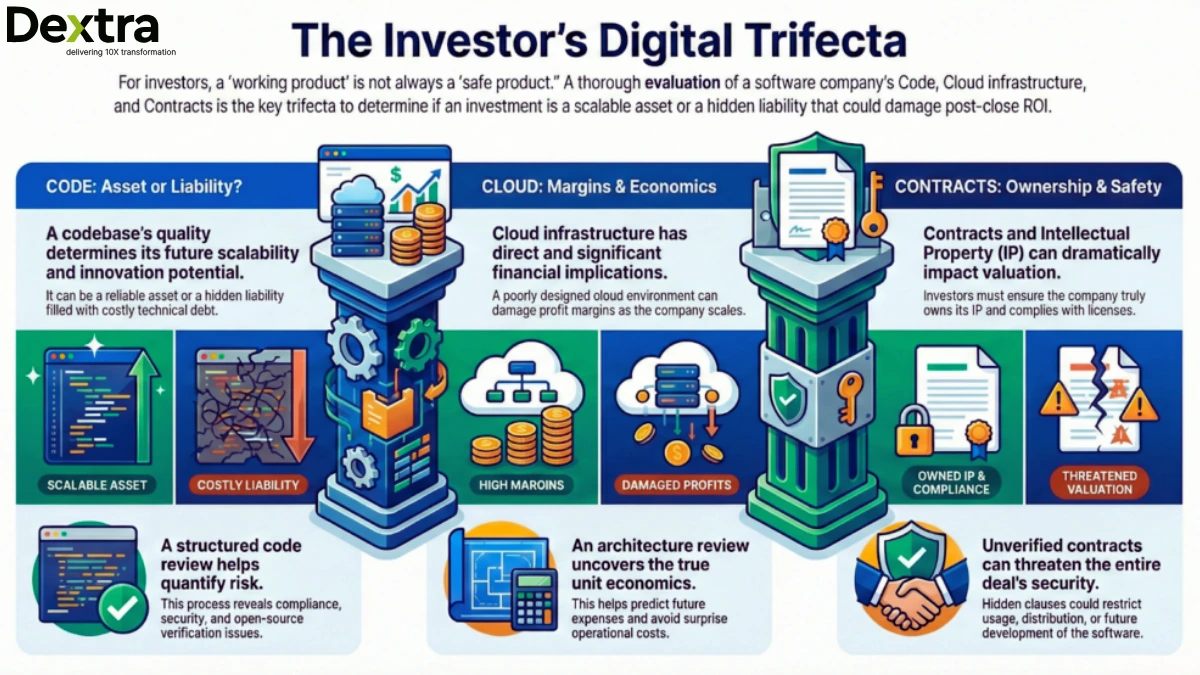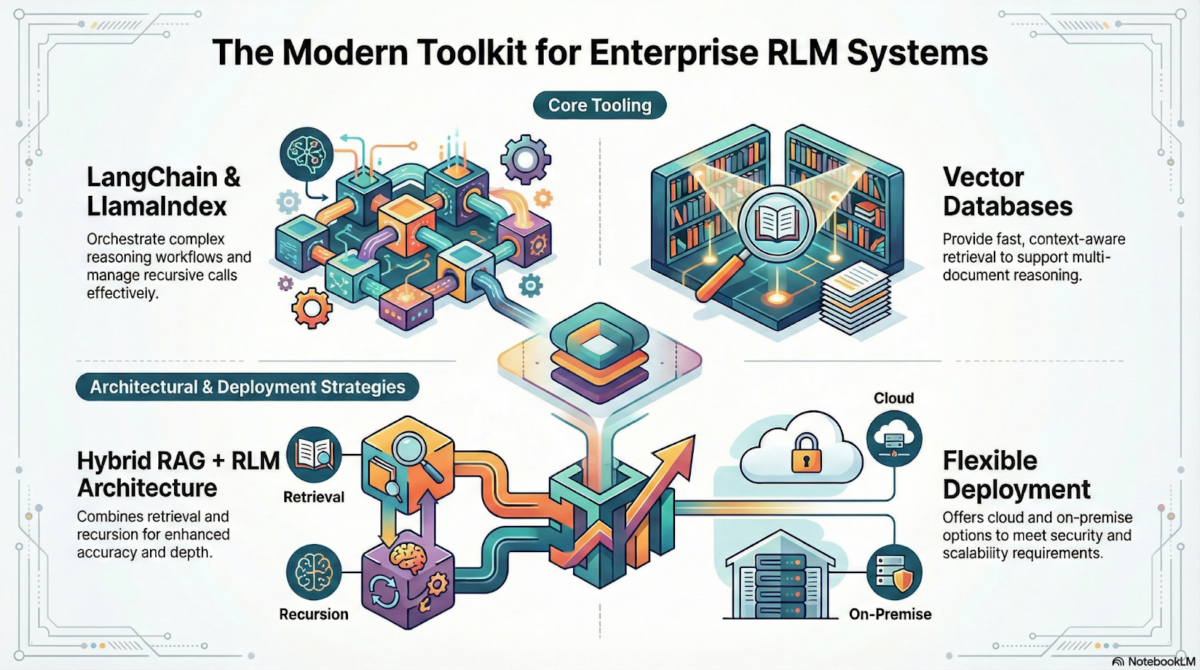If you’ve been hearing a lot about Apple Intelligence, you are certainly not alone. It is one of the most discussed features in iOS 18 and macOS Sequoia. Apple’s new AI system is meant to make your iPhone, iPad, and Mac smarter, introducing features that can help you write better, summarize things, and even complete tasks faster. It’s a transformative advancement in how we engage with our Apple devices.
But here’s the thing: not everyone can use these features quite yet. Even though Apple Intelligence is rolling out with the iOS 18.1 update, it’s still in beta. That means Apple is testing it with a smaller group of users first. If you want to try it out, you’ll need to join the Apple Intelligence waitlist.
Lately, there has been a lot of interest and anticipation in trying Apple’s new AI tools. If you’re one of those people, don’t worry, it is pretty simple to join the Apple AI waitlist if you’re on an iPhone, iPad, or Mac. In this guide, we will discuss what to do to sign up and be one of the first to try out these amazing features.
What is Apple Intelligence?
Apple Intelligence is Apple’s version of AI, here to enhance and make your devices – iPhone, iPad, and Mac – feel smarter, personal, and helpful. While some of us have used tools like ChatGPT to quickly get answers to questions or generate different kinds of content, Apple is taking a bit of a different approach.
Instead of offering just another chatbot, Apple’s focus is on bringing useful AI features directly into your everyday apps. These tools are built right into iOS 18, iPadOS 18, and macOS Sequoia, so you don’t have to download anything extra. Think of it like your iPhone or Mac getting a serious upgrade in how it understands and helps you.
Some of the most exciting Apple AI features include:
- A much smarter and more helpful Siri, with a better understanding of your requests and even the ability to take actions across apps.
- On-device processing, which means most of your personal data stays on your device, it’s private and secure.
- AI tools that can help you write emails, summarize notifications, or even create images using simple prompts.
Right now, Apple Intelligence is only available on certain devices. To use it, you’ll need one of the newer models, like:
- iPhone 15 Pro or iPhone 15 Pro Max, or any iPhone 16 model
- Macs and iPads with Apple Silicon (like the M1 chip or newer)
The first version of Apple Intelligence is starting to roll out with iOS 18.2, iPadOS 18.2, and macOS Sequoia 15.2. Apple plans to keep adding more features over time, so we can expect even more improvements in the coming months.
Simply put, iOS 18 Apple Intelligence isn’t just a flashy tech buzzword – it’s the start of a smarter Apple experience, and is designed to help you do more, and more of it, faster and easier.
How to Join the Apple Intelligence Waitlist? (Step-by-Step)
Wondering how to join the Apple Intelligence waitlist on your iPhone, iPad, or Mac? Follow these simple steps to get started with Apple’s new AI features. This is the official Apple AI waitlist process:
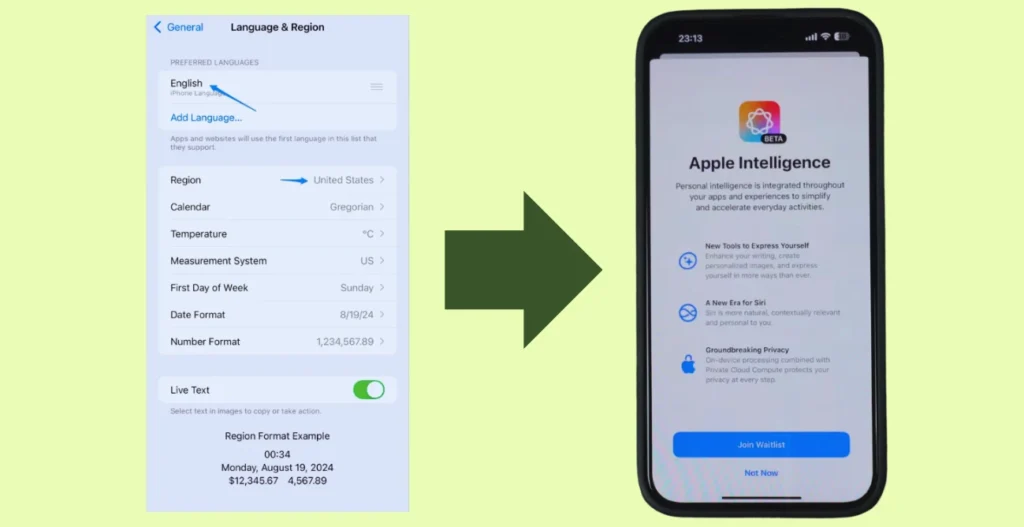
Step 1: Update your device
First, make sure your device is running the correct software version:
- iOS 18.1 or later
- iPadOS 18.1 or later
- macOS Sequoia 15.1 or later
Step 2: Open Settings
Head to the Settings app on your device.
Step 3: Tap “Apple Intelligence & Siri”
Scroll down and select the Apple Intelligence & Siri option.
Step 4: Join the waitlist
Tap “Join the Apple Intelligence Waitlist”; this is how to sign up for the Apple Intelligence waitlist directly from your device.
Step 5: Wait for notification
Apple will send you a notification once your device has access to the features.
Step 6: Keep your device ready
To make sure everything downloads smoothly, keep your device connected to Wi-Fi and charging, so the AI model installs in the background.
Apple Intelligence Availability: Who Can Access It?
Right now, Apple Intelligence is only available on the latest Apple devices.To use these new AI features, you’ll need an iPhone 15 Pro or iPhone 15 Pro Max, any iPhone 16 model, an iPad with an M-series chip, an iPad with an Apple A17 Pro chip, or a Mac with Apple’s M-series chip. If you’re using an older model, unfortunately, Apple Intelligence won’t work, even if you update to iOS 18 or macOS Sequoia.
At launch, Apple Intelligence availability is also limited to U.S. English. That means if your device’s language or region settings are different, you may not be able to access the waitlist or the features just yet. Apple is starting with a small rollout, likely to test performance and gather feedback before opening it up to more people.
As for the big question – when will Apple Intelligence be available to everyone? Apple says it plans to expand support to more languages and regions over time. There’s no exact timeline yet, but future software updates will gradually make Apple Intelligence more widely available. So if you can’t access it right now, just hang tight, it’s on the way.
Set Up Your Device for Apple Intelligence (Language & Region Settings)
If you want to try out iOS 18 Apple Intelligence features early, there’s one important thing you need to do first: set your device and Siri language to U.S. English. Apple is currently limiting these AI features to users in the U.S. with their language set to English, so changing this setting is a must for early access.
Once your device is updated to the right version, go to the Settings app and tap Apple Intelligence & Siri. If you only see “Siri” and not “Apple Intelligence,” your device may not be supported. Right now, you’ll need to join the Apple AI waitlist process by tapping “Join the Apple Intelligence Waitlist”. These features are still in beta, so it might take a few hours or even longer before you get access.
After you’re approved, you can go back into settings to turn on Apple Intelligence. Your device will start downloading the required files, and it’s a large download. Just double-check your device is connected to Wi-Fi and plugged in, so it can download everything quickly. Once that’s done, you will be ready to jump into all the new AI features Apple has!
How Long is the Wait? What to Expect After Joining
After signing up on the Apple Intelligence waitlist, you may be wondering: How long will I have to wait before I can start using the features? Apple states that you should expect to hear back within a few hours, however, the time may vary based on your device, your region, and the overall demand. In some cases, it may take a little longer, even up to a day or so.
Once your access is granted, you will receive a notification informing you that the Apple Intelligence beta program is ready to be enabled on your device. At this time, your device will be downloading the AI model. This may take a while, especially since the Apple Intelligence model is a large download. Make sure your device is plugged into power and connected to a stable Wi-Fi network for the best experience.
To speed up your access, here are a few tips:
- Make sure you have a compatible device (iPhone 15 Pro or Pro Max, or an iPhone 16 model, an iPad with an Apple M-series chip, an iPad with an Apple A17 Pro chip, or a Mac with an Apple M-series chip).
- Ensure your language is U.S. English and your region is set correctly. It is best to stay connected on Wi-Fi and stay charged for a better download experience.
After everything is set up, your Apple device will be ready to experience those exciting new AI features!
Apple Intelligence Beta Program: Is There One?
Recently, Apple announced the Apple Intelligence Beta Program. This is not the part of a traditional public beta program, unlike the previous beta programs, where users would sign up and test features. For this beta, a waiting list is used, and you can join it through the Settings app of your Apple device. But this is not open to the previous versions. This one has a unique process.
This new program focuses on testing advanced AI features from Apple. It differs from older betas, where users mostly tried out system updates or app improvements. With this program, the emphasis is on innovative AI features, possibly including things like smarter Siri responses or advanced machine learning tools.
Apple Intelligence Beta Program is a way for selected users to test out new AI features, and the process for joining is more exclusive than before. If you’re interested, keep an eye on the waitlist!
Common Issues and Troubleshooting
Waitlist Option Not Appearing
When you check your Settings and don’t see the waitlist option, it’s possible that your device is not running on the newest iOS or iPad OS version. Make sure you are on the most current software so that you can see the waitlist option.
Device Not Compatible or Not Updated
Some older Apple devices may not be able to get on the waitlist. If you want to make sure your device is compatible, check if you are on the latest version of the software.
Language Mismatch Problems
If you do not see the waitlist option, it could possibly be related to the device’s language settings that you are using. To fix this, try changing your device’s language to English (or any other supported language).
What to Do If You Don’t Receive the Notification?
It is possible this could take some time after you submitted your waitlist request before receiving any notification. If you haven’t heard anything back yet, don’t worry; Apple is going through selections in phases!
Please check the settings of the device that you have and make sure you are on the latest version of iOS. You could also try restarting the device to refresh the process!
Final Thoughts: Is Apple Intelligence Worth the Wait?
Apple’s new generative AI strategy is exciting because it will ultimately lead to “smarter” devices that understand you and your intent and how you want the device to act. With Apple Intelligence, you can expect future experiences to be more personalized and new features that’ll improve your life. Apple is demonstrating that they are more committed now to delivering powerful new technology into its products.
Even though joining the waitlist might take some time, it’s worth signing up early. If you do, you can expect to be one of the first to try those fun new features. If you’re excited about the future of AI, sign up today. The sooner you’re on the list, the sooner you can experience new ways that Apple AI can improve your life!
FAQs:
Q. How do I join the Apple Intelligence waitlist on iPhone?
Go to Settings on your iPhone and look for the Apple Intelligence waitlist option to sign up.
Q. When will Apple Intelligence be available to everyone?
Apple Intelligence is being rolled out gradually, so it may take time before it’s available to everyone.
Q. Do I need iOS 18 to get Apple Intelligence?
Yes, Apple Intelligence requires the latest iOS version, typically iOS 18 or newer.
Q. What are the top features of Apple Intelligence?
Apple Intelligence focuses on smarter AI features like personalized recommendations, enhanced Siri capabilities, and advanced machine learning tools.
Q. Is Apple Intelligence available outside the USA?
Currently, Apple Intelligence may be limited to certain regions, with wider availability expected in the future.