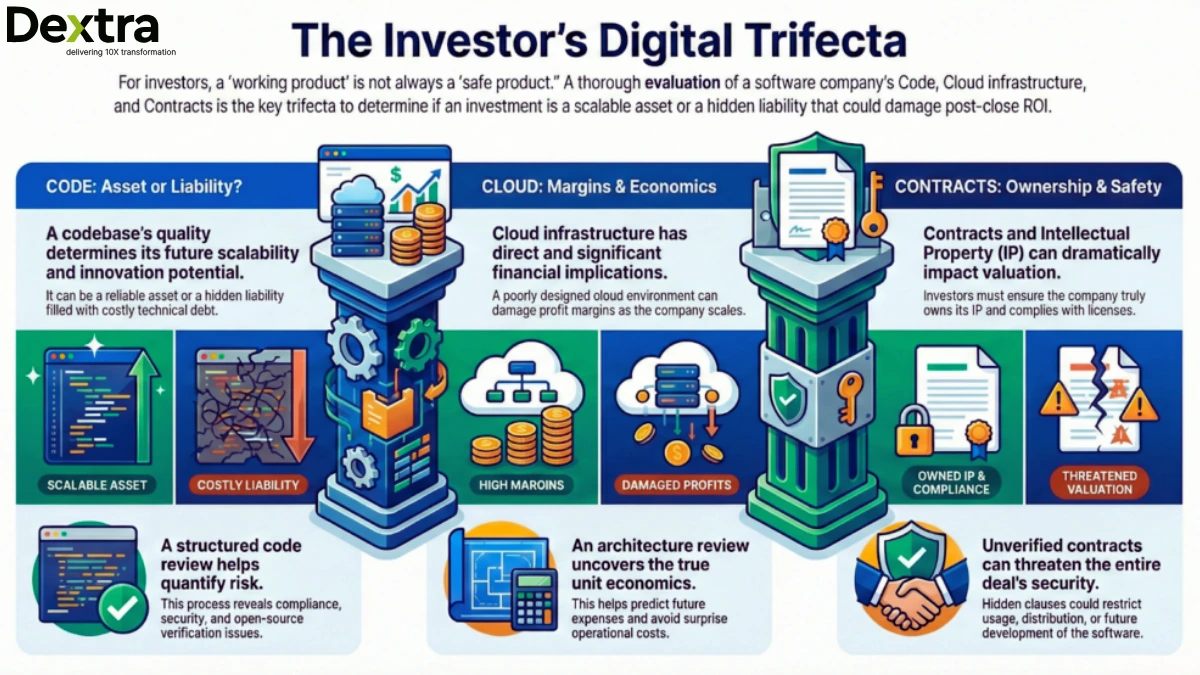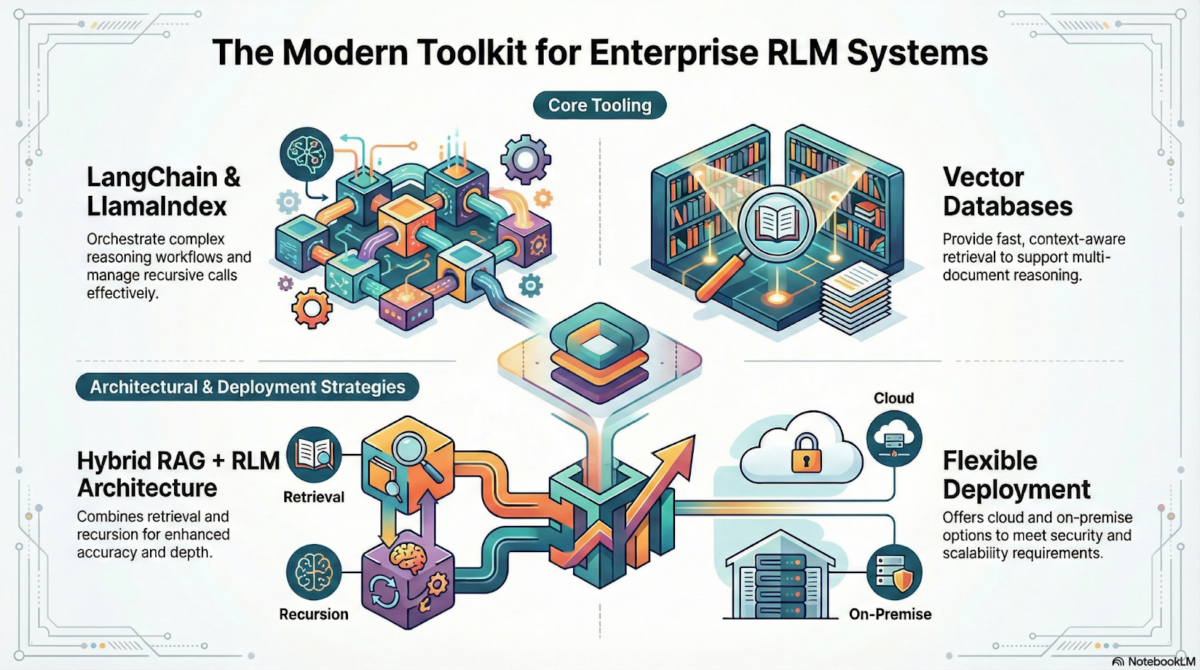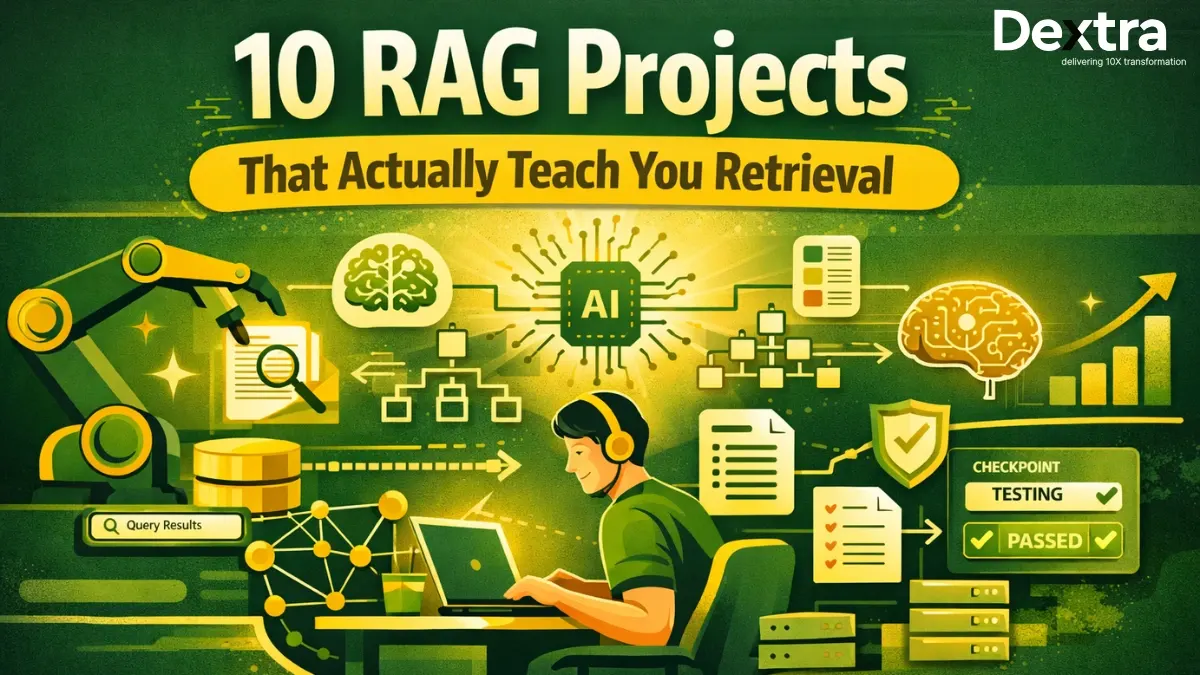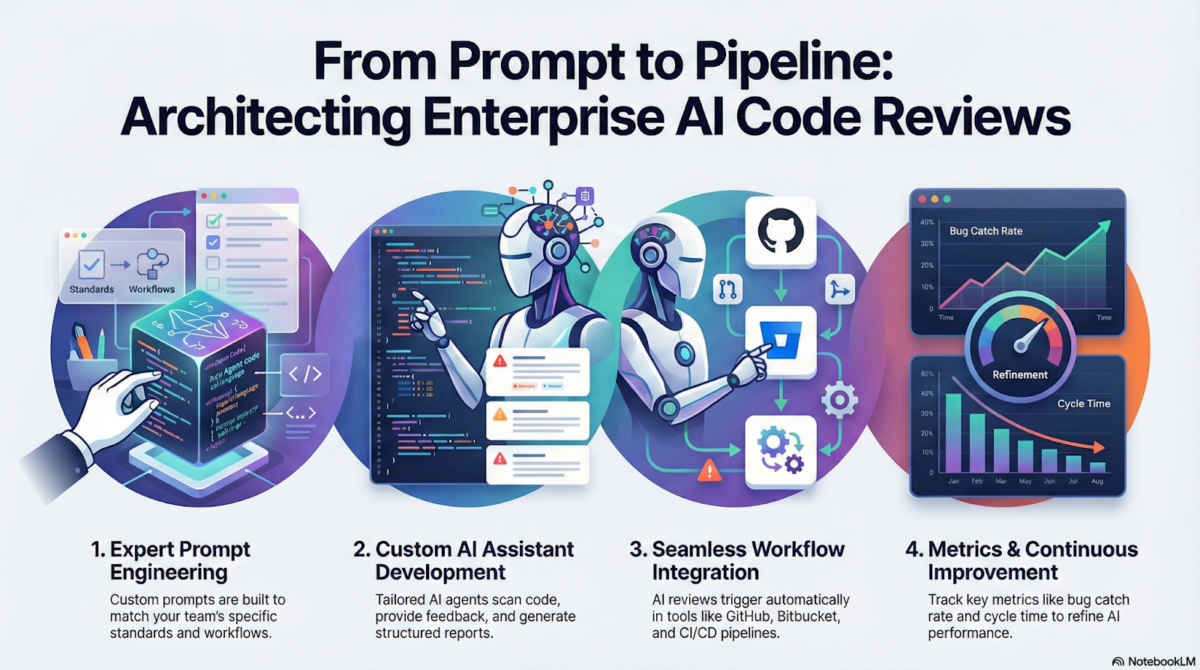In the world of the tech revolution and enormously expanding business, manufacturing units demand dedicated teams to perform and organize product management and deliver quality products. Therefore, every company is developing its internal project management system to produce the products and manage the timeline. Many task managers use free tools, but the professional giant industries use paid tools to streamline their business capacity and align with production deadlines.
If you are a small business unit or an individual task performer, it is easy to adopt free project management tools to boost your business execution. However, if you are running a big enterprise, you should integrate paid performance and management tools to track your business productivity and monitor every department
What is Project Management?
Project management refers to the ultimate pre-project planning process, organizing and aligning with teams, executing the project in relevant pieces, and monitoring collective team performance overall. The key considerations in project management are allocating and tracking the project budget, setting a time frame, and optimizing all relevant resources to streamline the workflows.
Agile Project management is already a productive tool for enhancing business performance. This methodology can break the whole project into multiple functional segments and hand it over to the related team for better practice.
What are Project Management Tools?
Project management tools are designed to manage and organize individual and collective performance to enhance working efficiency. These tools help build solid departmental collaboration, productive communication, and scheduling of day-to-day tasks, which leads teams to perform within their boundaries and show maximum outputs.
Frenetically, project management integration is becoming more critical because companies need an organized, systematic system to boost business productivity and rocket their production to meet high-end customer needs and continuously changing marketing trends. Therefore, companies are more concerned about bringing the best PM tool into their operations, and they have to hire an expert service to build a controlled and efficient management system acquiring the closest fit project management software.
In this article, we share the essential tricks for selecting the best project management software, their implementations, and their benefits for business performance. Moreover, you will explore the application of this PM software in the most critical digital era.
How to Choose the Best Project Management Software
Depending on your business size and users, multiple key factors must be considered before integrating targeted free PM or paid software. Here are some factors showing intent to choose the best PM software.
1- Individual or Group Needs
Before making the final decision to integrate the best free project management software or pay for it for your individual or collective users, the size of the projects is also considered with the experts’ advice. You must be clear with your personal or industrial requirements for smooth business operations.
2- Budget-Friendly
The most crucial part of the PM software integration is examining your finances before buying any management software. The experts can help you achieve your desired goals and managerial targets within your required budget line and the number of users. These software are free with limited access, whereas if you want to use all integrated tools, you have to buy a plan according to your budget.
3- Easy-to-Use Interface
Project management software development companies are focused on providing high-end, easy-to-use interfaces for easy access, working with user manuals to build more interaction between the user and the developer, and providing continuous customer support. Therefore, the decision-making authorities should properly check the software and its interfaces so employees can work more efficiently and productively.
4- Updated Integrations
Nowadays, companies need more integrations in their operational software to manage multiple tasks more expeditiously and controlled. Users need basic integrations such as email management, calendar management, Artificial intelligence, and some cloud-based storage.
5- Measuring Scalability and Sustainability
Tech and management companies must integrate the best PM software that aligns with their business scale, is efficient enough to perform their day-to-day and long-term tasks for the maximum time period, and offers more data storage and security.
The Best Project Management Tools in 2024
The earlier discussion shows the clear intent of using PM tools to resource their group tasks and the overlook of a constructive plan. It looks very easy to plan, organize, and allocate all the group tasks to the different departments depending on their abilities to perform. We are sharing some free and premium subscription tools based on their easy interface, best integrations, performance capabilities, sustainability, features, and, most importantly, customer support services.
1- Jira (Product Tool)
Jira is ranked top among all product development and IT teams for its best collaborative integration and agile process to maintain consistency throughout the project. This magnificent tool is designed accurately and captivatingly to enhance the overall activity performance, manage team tracks, and schedule the project.
The best part of explaining Jira is tracking, managing, organizing, and creating tasks under a giant project. Moreover, Jira helps you track performance and highlights the key issues within the operational lines.
However, looking at the pros of Jira, it is the best PM software in this price range, with a bundle of integrations and benefits that help you align your tasks more effectively.
Pros of Jira
- This is a reporting and visualizing tool to track the project’s progress.
- You can create tasks within the project.
- Easily accessible to track individual or group performance
- Most of the tools and apps are integrated into Jira
- You can sync data with any device
- Customer plug-ins access
- Easy process of signing in for a free trial
- Supporting team size of 300 users
Cons of Jira
- Costly for small businesses and limited users in the team
- Rising prices with no more updates and integrations
- Basic interface with low accessibilities
Pricing
- FREE ($0) Supports a team of 10 with 2GB storage
- Standard ($7.16)/Mo/per user with 250GB storage
- Premium ($12.48)/Mo/per user with unlimited storage
- Enterprise Contact Sales Team
2- ClickUP (Best AI Integrated PM Tool)
Among all low-average AI tools, ClickUp has various integrations and AI assistive task-performing facilities to empower and enhance team performance with quality control throughout the project. You can break the whole project into small spaces that can be monitored separately. This tool can benefit the individuals and is equally important for the team performance for their multiple clients handling.
This AI pm tool is integrated with the most advanced apps and tools to overcome the need for multiple tools to track your performance. The best-integrated features such as Gantt Chart, Dashboards, Native Time Tracking, Mind Maps, Automation, Notepad, Integrations, Email, To-Do list, Kanban Board, Sprints, and many others in the list to provide you the ultimate experience of using and enhancing your business performance with quality management software.
Pros of ClickUp
- AI Integration for your ultimate writing goals and project management help
- 1000+ tools integrations
- Supporting team size of 300 users
- 1000+ online templates to download according to your requirement
- Effective and Reliable task management
- Collaborative Control and Communication Access
- 24/7 Support teams available
Cons of ClickUp
- Limited Functionalities
- All features are not accessible on the Mobile App
Pricing
- FREE Forever for Personal Use
- Unlimited ($7/mo) for limited team members
- Business ($12/mo) for a large company
- Enterprise Contact Sales
3- Asana (Best PM Collaborative Tool)
Asana is the best AI-integrated tool to stand higher in the list of quality PM software providing free and premium access for individual and collective goals and achievements. They have embarked on an AI journey by saying that “AI is not a tool; it’s a teammate now” and seriously implementing task organization, managing workflows, monitoring, and communicating with all operations and stakeholders.
They are keen on providing operational goals to connect the company goals list and align with the automation process across all assistive departments. The tools also help to highlight issues and generate performance reports to track all the bottleneck deadlines. The major benefit of this tool is setting up company goals, managing their internal strategies, planning and organizing, and monitoring to early completion of work.
Pros of Asana
- AI knowledge Assistance
- 300+ Integrations
- Shareable information and files for quality execution
- Centralized Process Management (CPM)
Cons of Asana
- Building and managing is a challenging task
- Low integrations of tools as compared to other tools
- AI is not much assistive
Pricing
- Personal Package: $0
- Starter: $10.99/M/User
- Advanced: $24.99/M/User
- Enterprise: Contact Sales Team
What Spotify is saying about Asana?
“Asana is out of air traffic control. We have the visibility to scale production and support more ad campaigns to support our revenue goals.” Eugenia Contreras, Associate Manager, Spotify.
4- Wrike
The best AI-integrated and Data Sync apps data to control and manage the data in more scalable and sustainable methods. The key fact of this tool is collaborative integration and communication through dedicated resources between the stakeholders and the developers. This tool can manage the resources, internal and external project understanding through emails or any other supportive system, and large database storage can help you to add more data for multiple operations.
This tool is helpful and used by over 20,000 happy customers, including big tech companies worldwide. Let’s examine its compelling pros and some limitations.
Pros of Wrike
- Quick Integrations and Syncing all the relevant data
- Ai project management throughout the project
- Large cloud storage space to perform multiple tasks
- Collaborative role among the stakeholders and developers
Cons of Wrike
- Offering Limited features in the free version
- All features are not accessible on mobile
- Difficult interface
Pricing Details
- FREE
- Team Price $9.80/M/User
- Business $24.80/M/User
- Enterprise Contact Sales Team
5- Zoho Projects (Windows, Google Play, iOS)
Zoho is the most popular project management tool and PM app for all age groups, including solo proprietorships and big companies, which manage and organize their data with software management help. This tool can help you track all the data, planning, structure the data, monitor, and saturate among all working departments associating and syncing with this tool in any organization.
You can enjoy a smooth working experience on ZOHO with the most captivating and easy-to-use interface. The ability to perform for small-scale and large-scale businesses is quite efficient.
Pros of Zoho
- Simple and Affordable tool
- All Important integrations
- Design a customized workflow that matches your
- requirements
- Automation
Cons of Zoho
- Basic interface and UI experience
- Takes time to sort, organize, and perform activities
- Customization is time-taking
Zoho Pricing
- FREE
- Standard $14/user/mo
- Professional $23/user/mo
- Enterprise $40/user/mo
- Ultimate $52/user/mo
Comparison of Free vs. Paid Project Management Software
Although it is difficult to compare these tools, whether free or paid, it makes sense that companies providing free tools have limited access and functionalities. Therefore, companies buy monthly/semi-annually or yearly subscriptions depending on their business and user size. We are shortly comparing.
| Pros of Free PM Tool | Cons of Free PM Tool |
| Cost-Efficient | Limited Acess |
| Ideal for Individual and Small-Scale Business | No Basic Integrations |
| Require Low Cloud Storage | Basic Features |
| Easy-to-Use with Low Functions | Low Premium Updates |
| Pros of Paid PM Tool | Cons of Paid PM Tool |
| Access to All Premium Features | Monthly/Semi/Annually Subscription |
| 24/7 Customer Support | Hiring Skilled Team |
| Customise User Access | Continuous Updates |
| Ample Cloud-Storage | Costly Storage Space |
| All Relevant Business Integrations | Difficult User Interface |
Benefits of Using Project Management Software
The excessive use of Project Management software makes it more assistive and efficient in all business operations and for personal development roles. Project management software is beneficial for solo proprietorships and big tech companies; some of the key benefits are shared below:
- Organizing and Monitoring Structure
Project Management software ensures better data organization and allocation, ultimately speeding up task performance and boosting the team’s productivity with controlled data management. In any organization, teams manage data or organize it more accurately and updated, enhancing business growth and easing task-performing abilities with easy access. - Optimize Project Performance
The best control over data input and reliable team decisions can optimize task performance workflows. All the experts performing their role in data processing and delivering quality commands to the in-line teams generate cost-efficient optimized results. - Time Management
The most beneficial part of the PM tool is managing the project completion time and not issuing any kind of delay. Meeting the project deadline should be the ultimate priority in team management so that daily task performance can be monitored and the flow lines speed up to meet the rapidly growing market demands. - Checking Task Performance and Prioritization
When the data is well-organized and maintained, task performance becomes easier and controllable. The experts can monitor teamwork and allocate tasks according to their expertise and prior industrial experience, which helps to craft compelling outputs and minimize deadline delays. The monitoring team can also make a checklist of top-priority tasks and change the flows accordingly. - Controlling Risk Factors
The overall project performance chart is set on the PM software and can easily be tracked from anywhere with internet accessibility. That’s why the risk factors are low when integrating with these tools, and issues can be resolved and monitored, which helps to make prompt and accurate decisions. - Scalability and Flexibility
Acquiring beneficial tools aligned with your business size and the number of users determines the software and business scalability to perform the task and make major suggestions simultaneously. These performance tools generate more flexibility on their scale business control for more efficient results and productive outcomes.
Which Project Management Tools Companies Should Use?
This is a detailed-debate to determine which are the best-fit tools for both small-scale and large-scale business entities. Many experts have shared their own views depending on their industrial experience and major market dynamical changes in their job roles. Many development companies present their business and project management software with “FREE” access, but this free access costs them very low functional access which creates a burden on their task performance.
Enterprises with large business sizes and multiple users for their respective monitoring job roles need premium project management tools that allow them functional access, AI integrations, and 24/7 customer service support. The premium packages benefit them more accurately and provide better data security and ample cloud storage for multiple-task performance.
Frequently Asked Questions
Q-1) Why are PM tools used?
These tools can help control overall task performance and monitor all the departments by providing a collaborative environment. Time management ability makes it more efficient to meet deadlines and manage market demanding load.
Q-2) Do companies should use free tools?
Of course, companies can use free access tools if their business size is small, and these tools are more appropriate for individual performance tracking. But if your company size is big or more users need to use this software, then you need to buy a premium package accordingly.
Q-3) What are the Prerequisites of PM software?
You must be clear before choosing the best PM software for your business and check the following qualities accordingly.
- Task Prioritization and Management
- Gantt Charts
- Update & Integrations
- Reporting
- Mobile Access
The Closing Words
In the bottom line, we conclude that Project management tools are helpful in achieving growth and sustainability among all business sections, achieving ultimate business growth, and shaping new industrial trends. This is an efficiency and monitoring tool to develop a disciplined and material control access software in organizing, time-managing, operation monitoring, and budget-friendliness benefits. These integrated processes can streamline the business’s operational workflow lines and maintain equal performance outputs to control the deadlines.
Businesses can optimize the employee’s proficiency in building more efficient and cost-cutting environments with collaborative ideas and enhancing internal communication routes for exact project understandings.