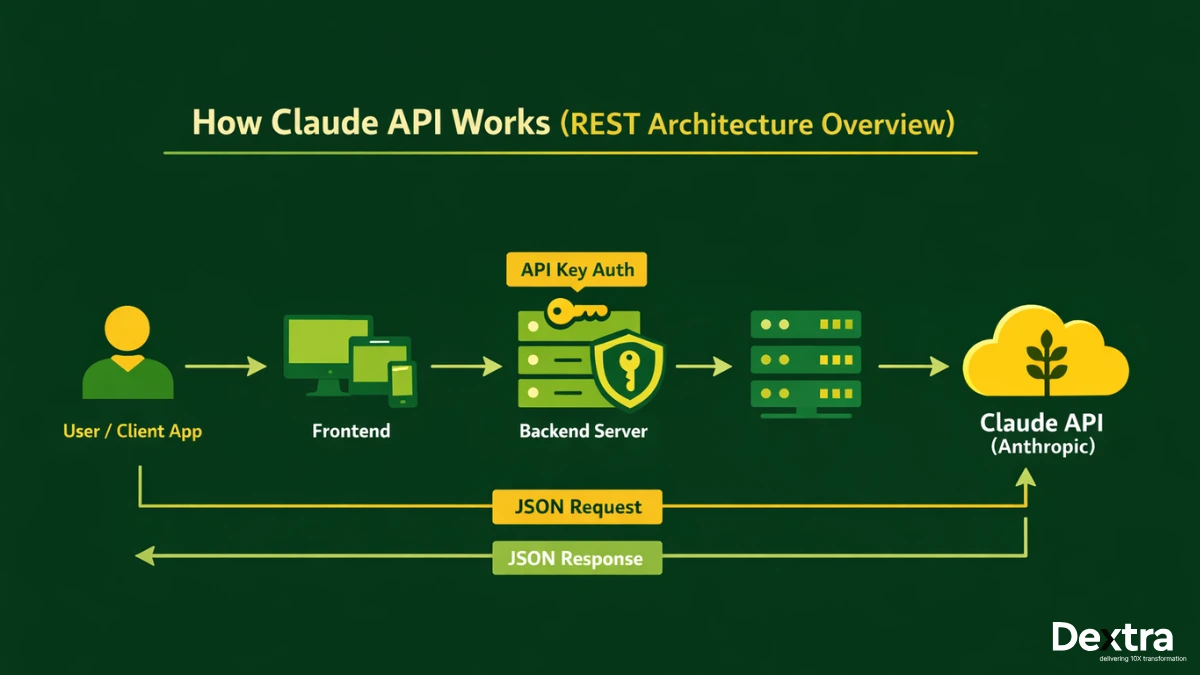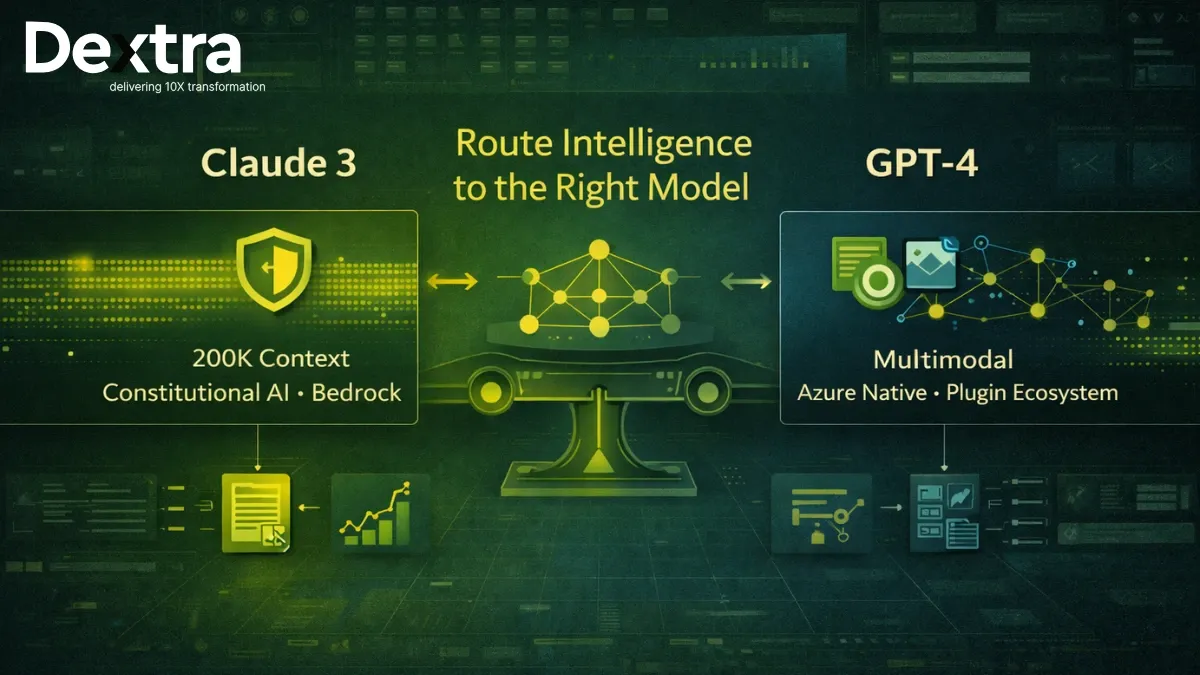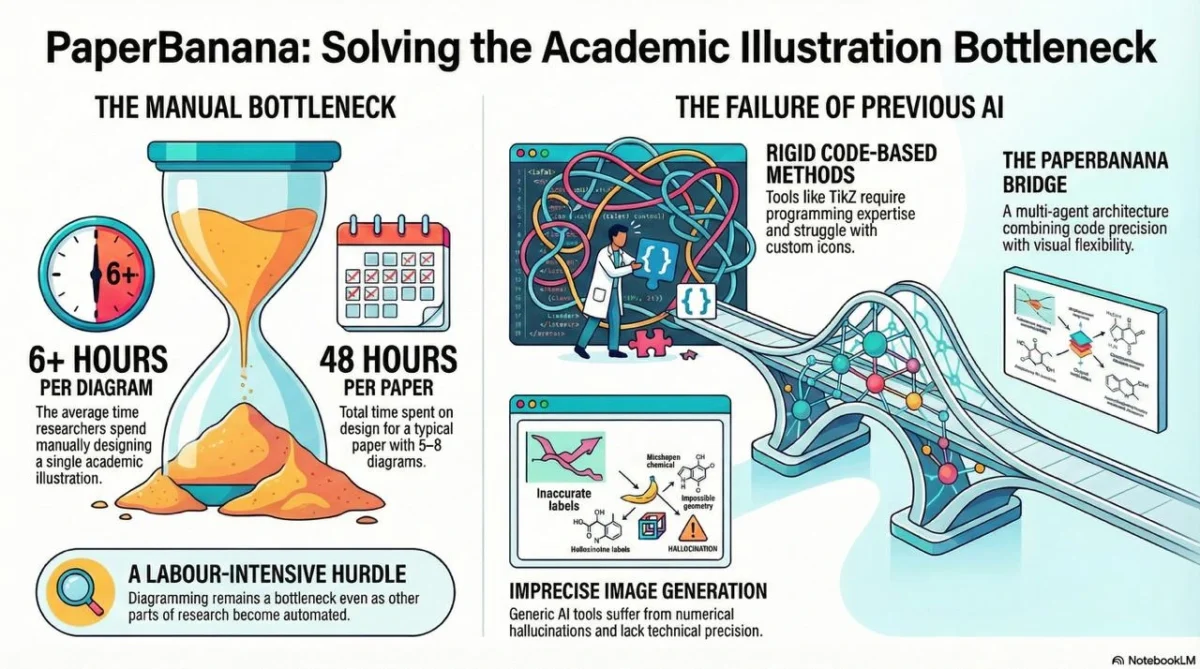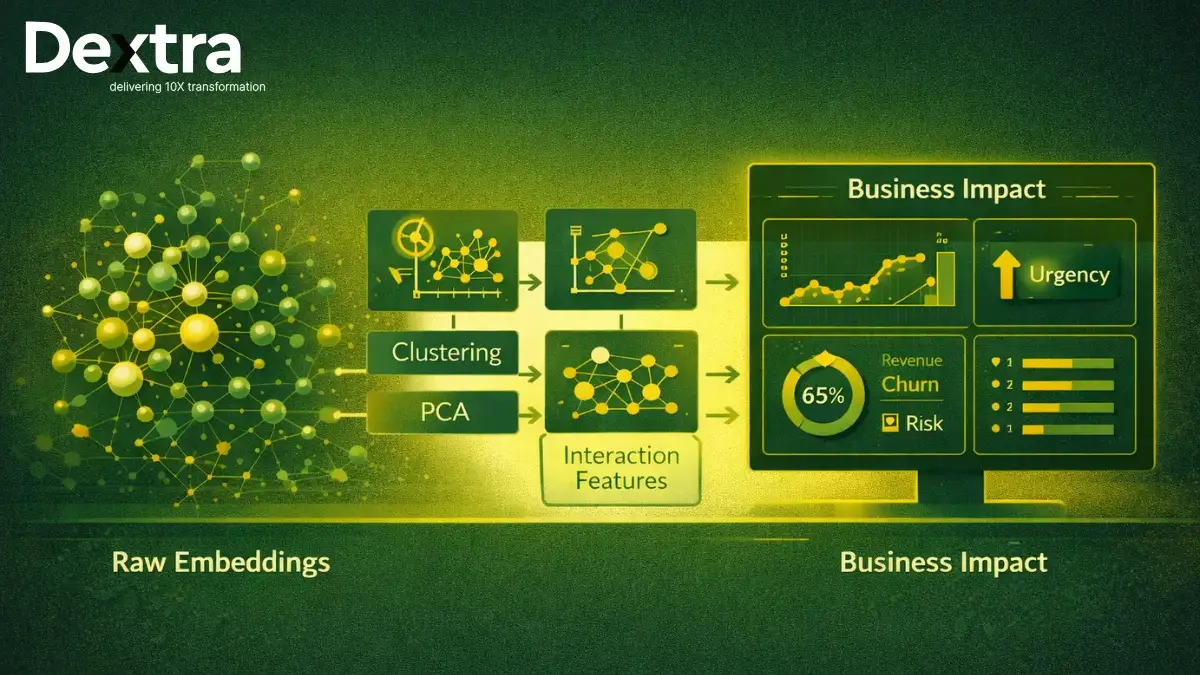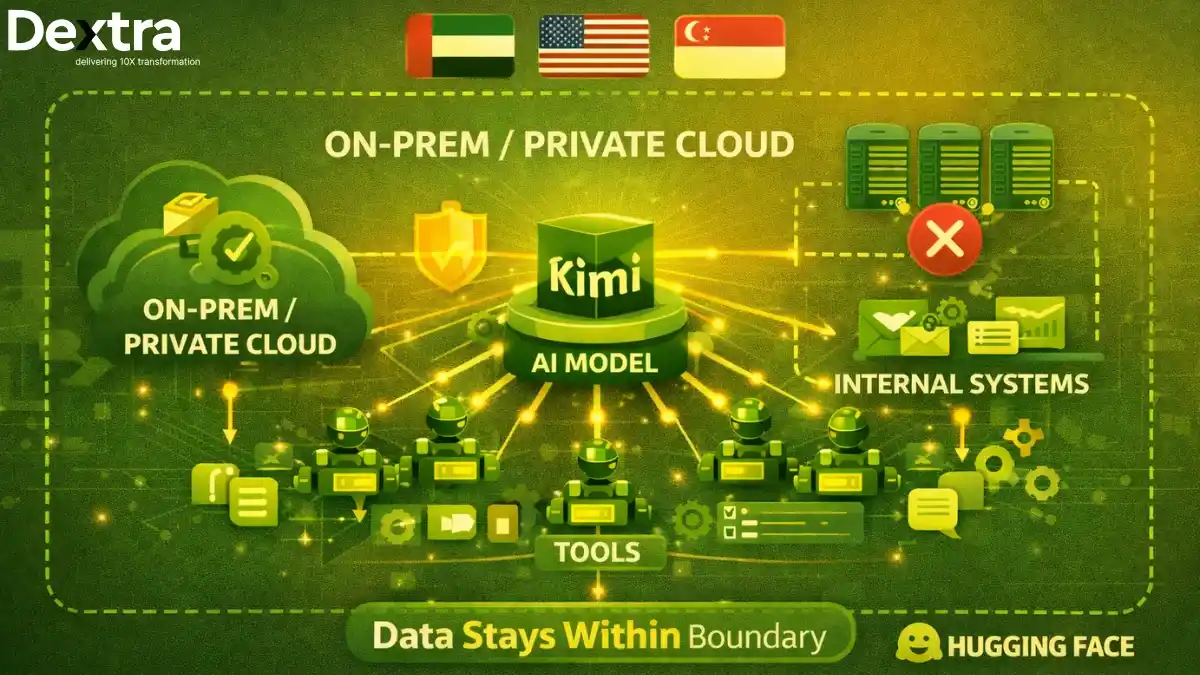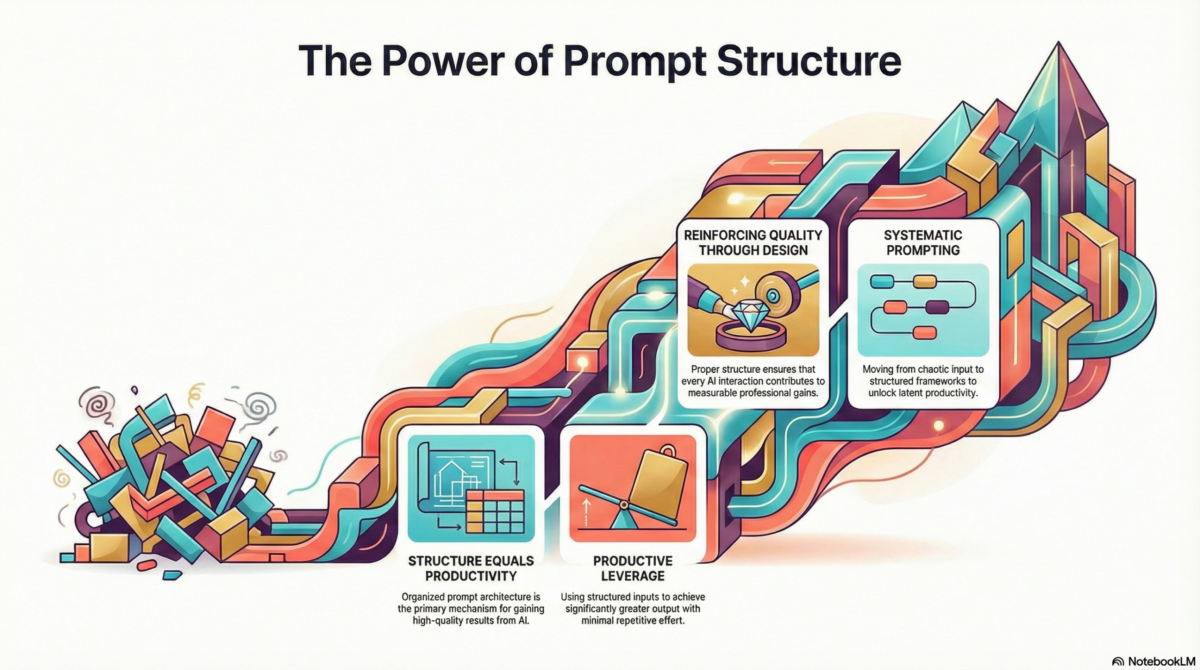Businesses spend a lot of money to bring in strong, high-quality leads. But if your sales team doesn’t reach out in time, forgets to follow up, or misses steps in the sales process, those leads can go cold. This means missed chances and lost revenue.
The answer to this problem is Sales Force Automation.
Salespeople have a lot to keep track of, let’s say leads, records, emails, and deals. As your business grows, all these tasks can pile up quickly, and it’s easy to forget something or mess up. By automating these small but important tasks, you’ll save your team a lot of time and help them focus on what really matters – closing more deals.
According to a 2024 HubSpot report, salespeople using automation save over two hours every day. They spend less time on manual work and more time talking to customers.
Another study by Mozility shows that companies using sales automation tools get 70% faster sales cycles, over 4 times more qualified leads, and a 54% boost in meeting sales goals.
Also Read:- Technical Due Diligence: Meaning, Process, Checklist
What Is Sales Force Automation (SFA) Software?
Sales teams do a lot of things – processing leads & prospects, meetings & calls, following up, and updating customer information. This can quickly feel overwhelming! Sales Force Automation (SFA) software functions as a tool for addressing this issue.
So, what is SFA? SFA is software that will automate all the repetitive tasks in the sales force automation process, including entering data, reminders and notifications, and managing contacts. By automating these tasks, sales force automation in CRM allows your team to spend less time on admin work and more time focused on customers.
For example, FieldXpress is a No Code Field platform that helps sales teams create custom workflows, forms, and notifications without needing to write code. It makes it super easy to automate and boost the sales force automation benefits, like quicker follow-ups, more sales, and better productivity.
With our sales force automation software, your team can stay organized and on track, making sure no lead gets forgotten.
How Does Sales Force Automation Software Work?
Sales force automation makes your sales team more efficient during every step of the sales process. Here’s how:
Lead and Opportunity Management
SFA tools help your team focus on the leads that are most likely to buy. The software tracks how deals are moving through the process, alerts you to potential issues, and even suggests what to do next. This accelerates the entire process and minimizes your salespeople’s lost time figuring out what to do next.
Account and Contact Management
With sales force automation, your sales team always knows what’s going on with each customer. It keeps all customer interactions in one place to make it easy to follow up and stay on track. They can quickly log calls, update tasks, and set reminders using sales force automation CRM.
Subscription Management
For businesses that offer subscriptions, SFA can help manage the entire subscription process – billing, renewals, and customer service. This makes sure everything is connected and running smoothly.
Sales Planning and Performance
SFA software helps track how well your sales team is doing. It gives insights into what’s working and alerts your team when deals need attention. It can even provide suggestions on how to engage with customers to close deals faster.
Mobile Sales Force Automation
Mobile sales force automation is a lifesaver for fast-moving teams. It allows salespeople to update tasks, check customer details, and move deals forward directly from their phones, which is far more efficient.
With FieldXpress, you can get all of this and more, without needing to know how to code. SFA helps your team work smarter, close deals faster, and improve overall productivity.
Also Read:- How Much Does Technical Due Diligence Cost?

Examples of Tasks SFA Can Automate:
- Lead Scoring / Qualification: Automatically prioritize leads depending upon which are most likely to convert, so your team focuses on the leads that matter most.
- Automated Email Follow-ups: Keep the leads engaged, by automatically sending follow-up emails after a set time, with no effort involved.
- Territory Management: Automatically assign leads and accounts to the right salesperson based on geographic location or other criteria. Nobody loses a lead!
- Quote Creation: Generate quotes immediately with accurate data using templates and customer info.
- Activity Tracking: Log everything that happens in a sales process with activity tracking: phone calls, meetings, emails, follow-ups, etc. No more lost notes, tracking, or updates!
Key Benefits of Sales Force Automation Software:
1. Increased Productivity
Your sales team’s time is way too valuable to waste on manual tasks. Sales force automation takes care of the repetitive stuff (like follow-ups, data entry, and task updates), so your reps can focus on what they’re actually good at: selling. The result? Way more productivity without burning out your team.
2. Improved Accuracy
We’ve all been there – typos in emails, missed digits in phone numbers, or forgotten follow-ups. When you rely on humans to do everything manually, mistakes are just part of the deal. But with sales force automation software, those little errors start to disappear. It keeps your data clean, your info organized, and your team looking sharp.
3. Better Customer Engagement
Ever missed a lead because someone forgot to follow up? Yeah, that hurts. Sales force automation helps you stay on top of every touchpoint – automated emails, reminders, and even alerts when a lead needs attention. So your customers feel seen and your team doesn’t miss a beat. It’s a win-win.
4. Enhanced Forecasting
You can’t plan for the future if you don’t know what’s happening right now, agree?. With real-time reports and insights from your SFA system, you’ll finally have clear answers to questions like “Which deals are stuck?” or “What’s actually working?” It makes sales forecasting a whole lot easier and way more accurate.
5. Faster Sales Cycles
Dragging out the sales cycle is no fun for your team or your leads. With SFA handling things like lead scoring, follow-ups, and scheduling, everything moves faster. Your reps always know what to do next, and your deals move forward without getting stuck.
What SFA Does?
1. Automates Repetitive Tasks
Nobody enjoys typing the same info over and over or remembering to send follow-up emails. Sales force automation takes care of those tasks for you. This means your team can stop wasting time on small stuff and focus more on talking to customers and closing deals.
2. Manages Leads and Contacts
With SFA, you don’t have to worry about losing track of leads or forgetting who to call. It stores all your customer info in one place and reminds you when it’s time to follow up. So, no missed chances and everything stays on track.
3. Provides Insights and Analytics
SFA gives you helpful data and reports about your sales performance. This helps you understand what’s working and where to improve, making it easier to make smart decisions.
4. Enables Mobile Access
With SFA, your team can access customer info, update tasks, and manage deals from their mobile phones. This makes it easy to stay on top of things, even when they’re on the go.
5. Integrates with Other Systems (CRM)
SFA works well with your CRM and other software. It connects all your tools and data, making it easy to keep everything in sync and improve your sales processes.
How to Choose the Right Sales Force Automation Software?
1. Evaluate Your Needs:
- Look at Your Sales Process
Start by taking a close look at how your sales team works right now. What takes up most of their time? Maybe it’s sending follow-up emails, updating spreadsheets, or logging calls. Once you spot these time-consuming tasks, you’ll know where sales force automation (SFA) can save time and make things run smoother.
- Know What Features You Need
Next, think about what tools your team actually needs. Do you want help managing leads? Better reports? Access on mobile? Or maybe something that connects easily with your CRM or other software? Whatever it is, make sure the sales force automation software you choose has the features that match your day-to-day work.
- Specific Requirements:
Evaluate your business requirements; e.g., if you have industry-specific requirements, how many salespeople you have, or if the software needs to work in multiple locations.
2. Evaluate SFA Software Options:
- Features:
Look for SFA solutions that offer what you need, such as lead tracking, opportunity management, sales pipeline visualization, and reporting capabilities. - Scalability:
Pick a sales force automation software that won’t hold you back as your business gets bigger. The right tool should be able to handle more leads, more users, and more data without slowing down.
- Customization:
Every sales team is different. Your software should let you tweak things, like how leads are tracked or how tasks move through your pipeline, so it matches your exact sales process.
- User-Friendliness:
If your team can’t figure it out, they won’t use it. Choose something that’s simple and clear, so your sales reps can jump right in without needing hours of training.
- Integration:
The best SFA systems connect easily with your CRM and other tools your team already uses. This way, all your data stays in sync, and your sales process stays smooth.
- Support and Training:
Assess the overall commitment the vendor is willing to make regarding customer support, training, and nationwide resources that will support your team to use the software to its fullest potential.
3. Consider Your Business Needs:
- Business Impact:
Pick a tool that actually makes things easier. The right sales force automation software should help your team get more done, fix problems in your sales process, and help your business grow. - Scalability:
As your business gets bigger, your needs will change. Make sure the software can handle more users, more leads, and new tasks without slowing down.
- Customer Referrals:
Before you decide, talk to other businesses that use the software. Their feedback can tell you what’s great about it and if there are any issues to watch out for.
4. Demo and Trial:
- Ask for a Demo:
Before you buy, ask the company to show you how the software works. A quick demo can help you see what the tool does and if it’s the right fit for your sales team. - Trial Period:
If there’s a free trial, go for it! Let your team use the software for a bit and see how it feels. You’ll get a better idea of how well it fits your sales process. - Evaluate Support:
While you’re testing, see how good their support is. Can you get help easily if something goes wrong? Good customer support makes a big difference once you’re using the software every day.
Final Words
Let’s be honest – choosing the right sales force automation (SFA) software can feel like a lot. But when you break it down, it’s really about one thing: making your sales team’s life easier.
Think about it. If you can cut down on all the repetitive stuff – manual data entry, missed follow-ups, scattered lead info – you free up your team to actually sell. The right SFA software doesn’t just clean up your process; it gives your team more time to build real connections with customers and close deals faster.
That’s where FieldXpress comes in. It’s not just another tool but it’s a no-code platform built to fit your unique sales process without the tech headaches. From custom workflows to mobile access and seamless CRM integration, FieldXpress helps your team work smarter, not harder.
So if your sales process could use a boost (and whose couldn’t?), maybe it’s time to let sales force automation do the heavy lifting. FieldXpress is ready when you are.
FAQs of SFA:
Q. What is the purpose of SFA?
The purpose of Sales Force Automation (SFA) is to streamline and automate repetitive sales tasks, allowing sales teams to focus more efficiently on building customer relationships and closing deals.
Q. What is meant by sales automation?
Sales automation refers to the use of software to automate sales-related tasks like lead management, follow-ups, reporting, and more, helping sales teams work faster and more effectively.
Q. Which tool is best for Salesforce automation?
FieldXpress is an excellent choice for Salesforce automation. It provides customizable features, integrates with existing tools, and helps automate your sales process, improving productivity and efficiency.
Q. How does sales force automation improve sales performance?
Sales force automation improves sales performance by reducing manual tasks, ensuring timely follow-ups, and providing insights that help sales teams close deals faster and more effectively.
Q. Can sales force automation work with my existing CRM?
Yes, sales force automation software like FieldXpress easily integrates with your existing CRM, streamlining your sales process and ensuring all customer data is aligned and accessible in one place.
Q. What is SFA full form?
Sales Force Automation is the full form of SFA.