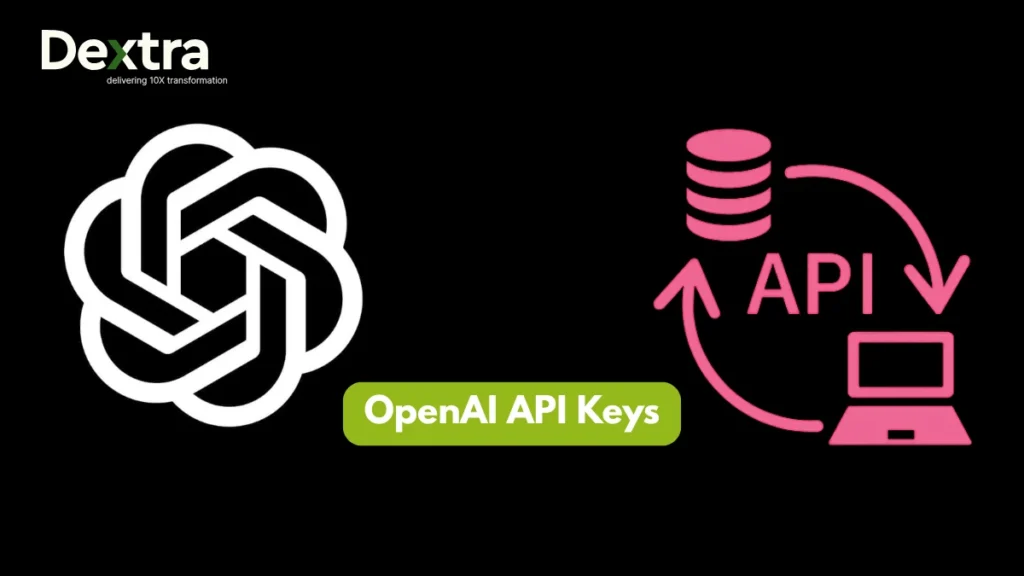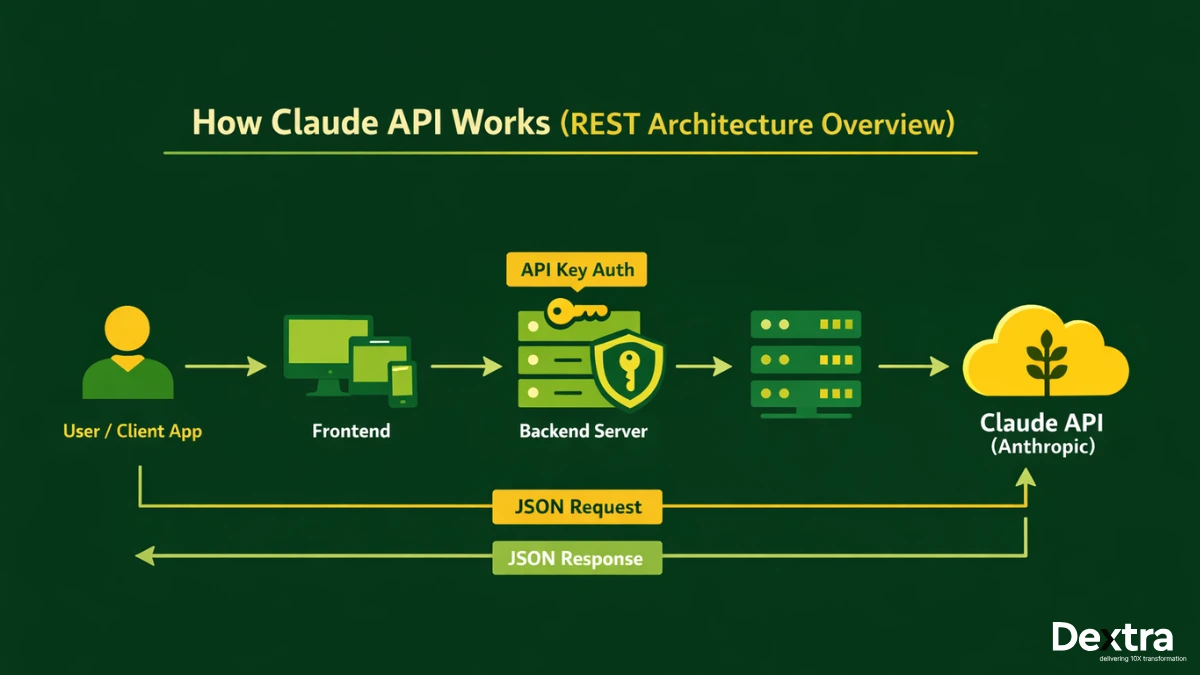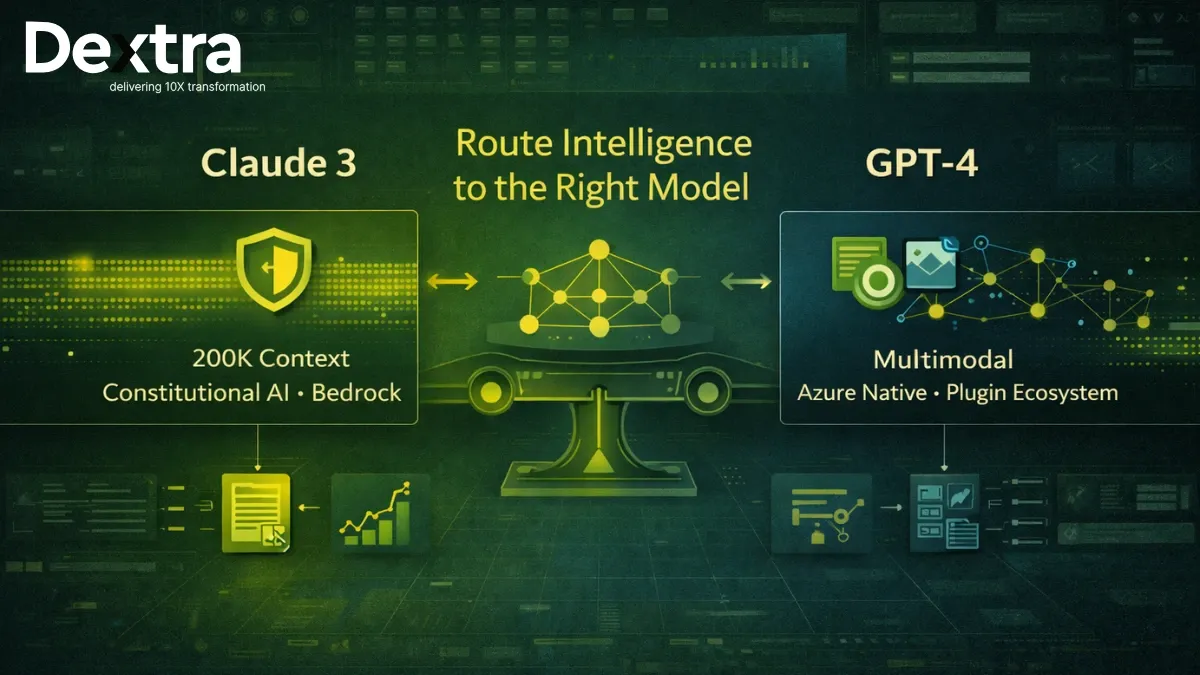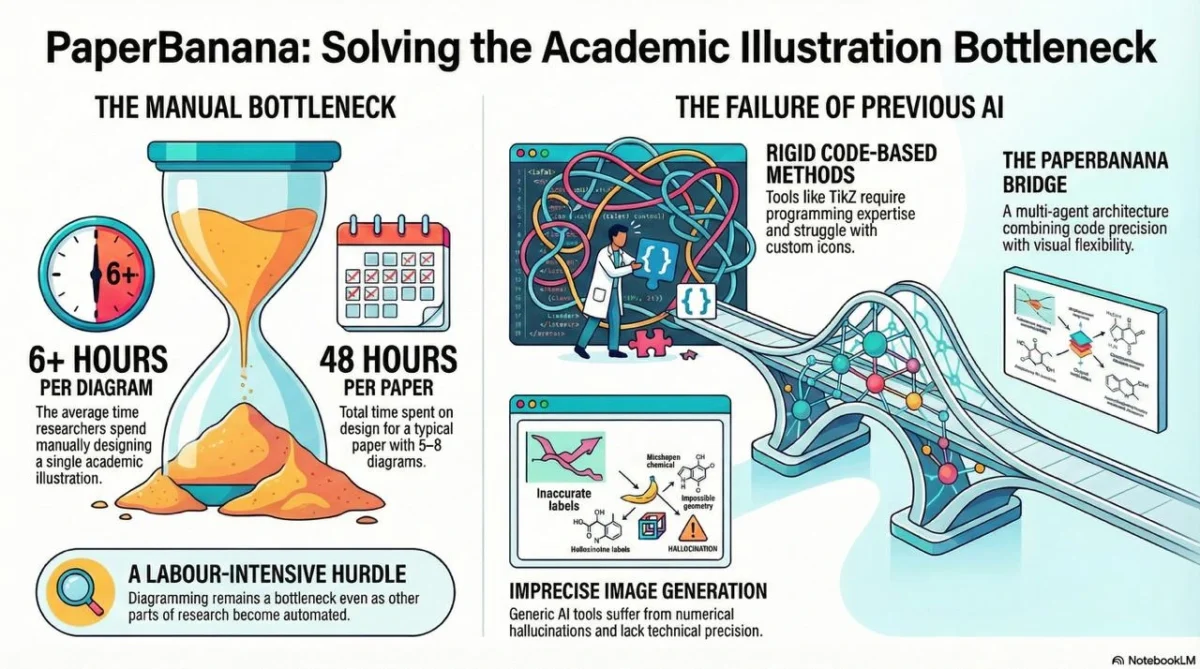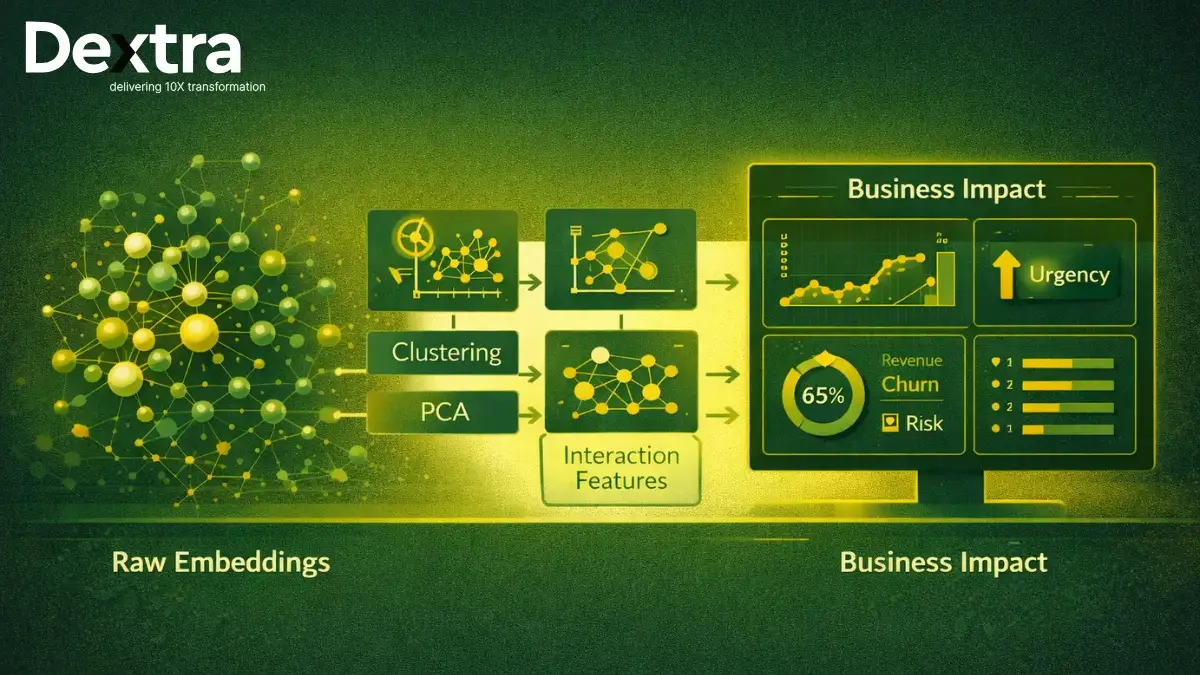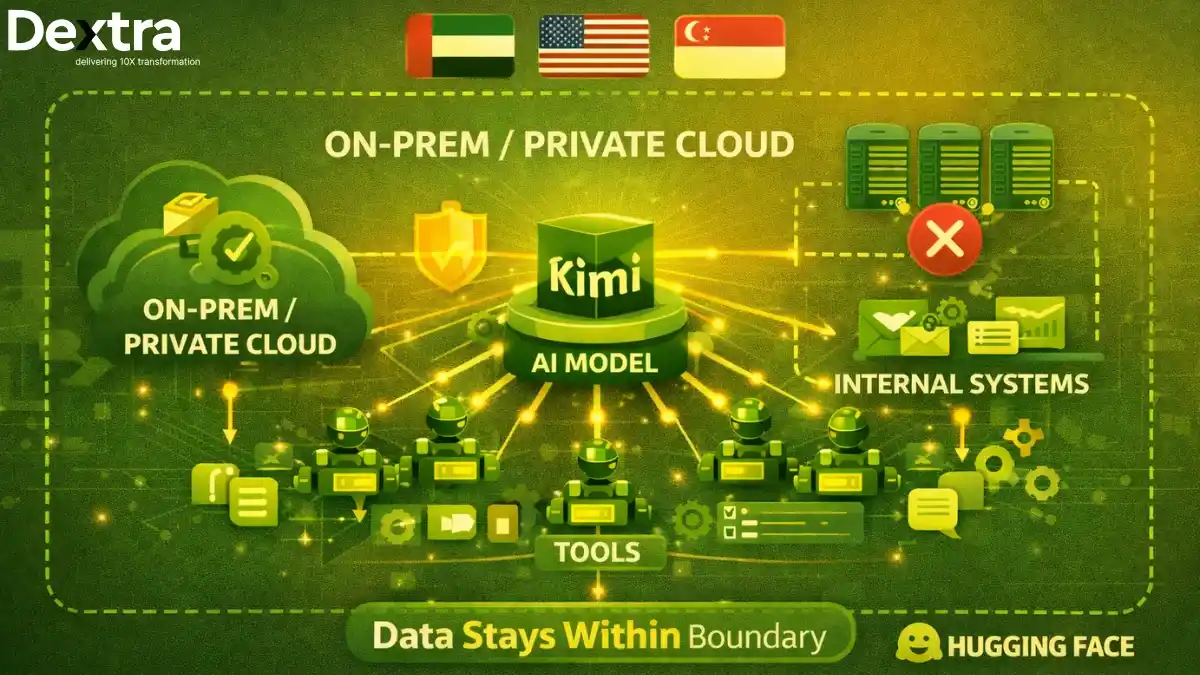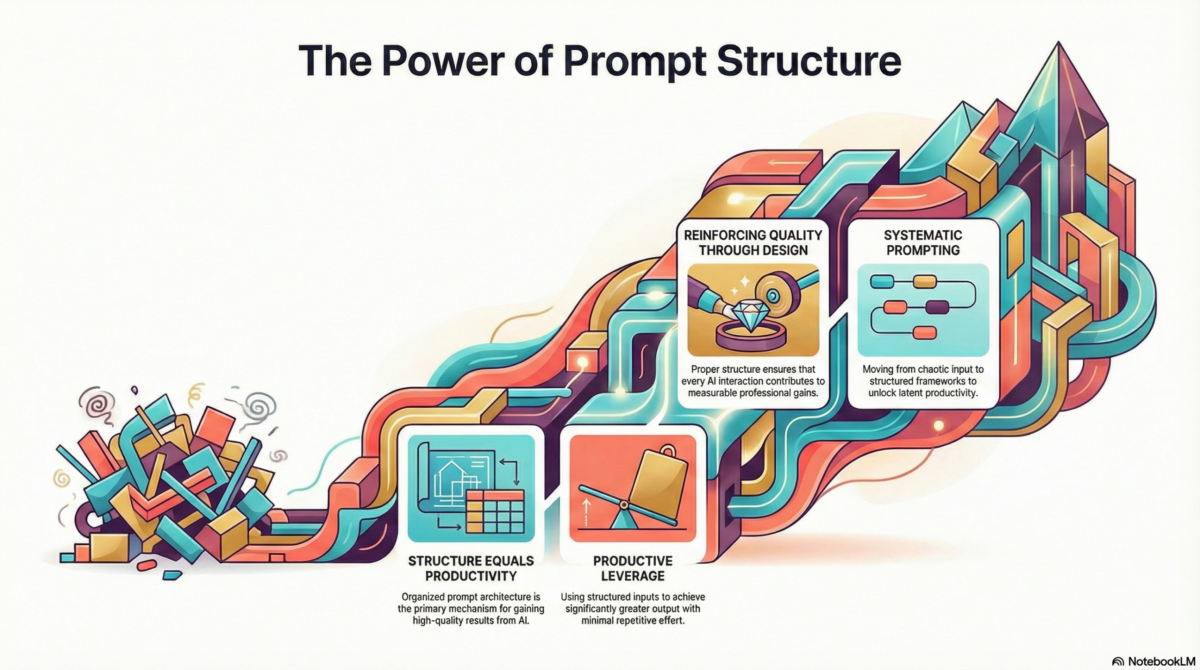An Open AI API key is your gateway to unlocking the full potential of generative AI in 2025. Whether you’re building chatbots, coding assistants, or AI art generators, this key is what securely connects your app to OpenAI’s powerful tools—like ChatGPT, DALL·E, Whisper, and more.
As reported by Statista, the global artificial intelligence market surpassed 184 billion U.S. dollars in 2024—an increase of almost 50 billion from 2023. The acceleration of growth will continue, with the market anticipated to exceed 826 billion U.S. dollars by 2030.
From startups experimenting with automation to enterprises scaling AI-driven platforms, the demand for accessible and scalable AI solutions has never been higher. But with that rise comes confusion—What is an OpenAI API key? How do I find my OpenAI API key? And perhaps most frequently, is OpenAI API free?
This guide by Dextralabs will cover all of those questions. Keep reading to know how to get started with OpenAI, how to find and manage your API keys and what you should know – especially if you’re trying OpenAI for free.
What is an OpenAI API Key?
An OpenAI API key is a unique code that grants you access to OpenAI’s powerful array of AI tools and services. It is like a digital passport – one that enables your app, website, or system to communicate with OpenAI’s models like GPT-4, DALL·E, and Whisper.
When you register with OpenAI and create an API key, they are giving you permission to utilize their cloud-based models for applications such as text generation, image generation, audio to text, or code assistance applications. Without this key your application won’t even connect to OpenAI’s servers – it is the gatekeeper that gives secure access and authorized access.
Technically, your Open AI key is used in the API request headers. When your app sends a request (like “generate a response to this prompt” or “create an image”), the key is included in the header so OpenAI can verify who you are and what you’re allowed to do.
It’s important to keep your API key open AI private. As with password, whoever manages to get your key would have access to your OpenAI account, which might cause unexpected bills or exposure of data.
Confused about API keys, tokens, or rate limits?
Let Dextralabs simplify your AI infrastructure—from setup to deployment.
Book Your Free AI ConsultationWhy Do You Need an OpenAI API Key?
An OpenAI API key is required to work with the full suite of OpenAI’s AI tools, including GPT-4, DALL·E, and Whisper. Whether you’re working on a chatbot, content generation tool, or automating workflows leveraging natural language understanding, the key will be your secure way to connect with these advanced models.
Real-world applications are everywhere. Developers use OpenAI APIs to create intelligent assistants, power text-to-image platforms, and even build coding copilots that suggest or debug code. For example, a startup might use a free OpenAI API key during early testing phases to build a smart support bot or a productivity tool that writes emails and summaries on command.
But great power comes great responsibility. Your API key allows access, and may cause costs, so it should be stored safely it should not be hardcoded in a publicly visible code, and always stored using proper environment variables. To the businesses that want to deploy AI at scale in a secure and efficient manner, the key to a successful deployment is to partner with an experienced provider such as Dextralabs.
How to Get an OpenAI API Key?
A. Create an OpenAI Account
Go to OpenAI’s website and click Sign Up at the top. Enter your details to create an account.
B. Verify Your Email
An email will be sent to you by OpenAI to your inbox. To verify your account, click the link in the message.
C. Generate the API Key
Just log in, click on your profile icon, and select View API keys. Click on create new secret key which requires you to name it and then generate it.
D. Save the Key Securely
Copy your new API key and save it somewhere safe. You won’t be able to see it again later.
E. Set Billing Preferences
To manage costs, set usage limits and add a payment method under the Billing section. OpenAI gives some free credits to start, then charges based on usage.
Where Do I Find My OpenAI API Key?
After verifying your email and logging in, head to your OpenAI dashboard. Click your profile icon in the top-right corner and select “View API keys” from the dropdown menu. From there, click “Create new secret key.” Next, give it a name to help you remember its function and then copy the key that pops up! This is your OpenAI API key, so make sure to keep it somewhere secure, as you won’t be able to see it later.
How to Use and Secure Your API Key
After creating your API key, you can input it into your app to begin sending requests to models such as GPT-4, DALL·E, or Whisper.
For example, in Python, you’d use openai.api_key = “your-api-key“. Just remember: your API key gives full access to your account usage, so never expose it in public code. Store it using environment variables or secret managers to keep it safe.
Is OpenAI API Free?
Yes, OpenAI offers a free tier for new users. You’ll get $5 in free API credit, valid for 3 months, which lets you test the platform before committing to any costs. After that, you’ll be billed on a pay-as-you-go basis. You can also set usage limits in your dashboard to manage costs. If you’re just starting out and looking for a free OpenAI API key to explore GPT models, the free tier is exactly what you need.
How to Use the OpenAI API Key in Your Code (with Examples)
Create Your OpenAI Account
If you do not currently have an OpenAI account, you can go to the OpenAI website and sign up. Once you’ve created your account, you can install the OpenAI package to start coding.
For Python, simply run:
pip install openai
For Node.js, use:
npm install openai
Verify Your Email and Log In
Once you sign-up OpenAI will send you a verification email. Open it and then click the verification link and then log into your account dashboard using your email and password.
Generate Your OpenAI API Key
Navigate to your dashboard. Click on your profile icon or your initials in the top right corner. Select “View API keys” from the dropdown menu. Then select “Create new secret key” to create your API key. Be sure to copy the key and put it in a safe place where you won’t forget it; this is the only time you’ll get to see that.
Test Your API Key with Sample Code
Python example:
import openai
openai.api_key = "your-openai-api-key"
response = openai.ChatCompletion.create(
model="gpt-4",
messages=[{"role": "user", "content": "Hello, how do I use the OpenAI API?"}]
)
print(response.choices[0].message.content)Node.js example:
import OpenAI from "openai";
const openai = new OpenAI({
apiKey: "your-openai-api-key"
});
const response = await openai.chat.completions.create({
model: "gpt-4",
messages: [{ role: "user", content: "Hello, how do I use the OpenAI API?" }],
});
console.log(response.choices[0].message.content);Executing these examples will indicate your API key is functioning properly. After your key is verified, you may begin development of your application using the OpenAI models and generate a displayable representation of the information.
OpenAI API Pricing: Is It Really Free?
OpenAI gives you $5 of free credits when you sign up — so if you’re wondering, is OpenAI free? Yes, at least for the most part. This means you can try the OpenAI free API at no cost and utilize the powerful models, such as GPT-4, Whisper, or DALL·E. It’s a great way to test if the API is right for you without spending money.
Now, if you’re asking, is Open AI API free beyond those initial credits? The truth is, you’ll pay based on usage after your free credits run out. The price of models varies: GPT-4 is the newest and most expensive, Whisper, and DALL·E have their costs as well. Using the pay-as-you-go pricing model allows you to pay just for what you need.
API pricing can be much cheaper than ChatGPT Plus, which is $20/month for GPT-4 access in a chat interface. API pricing depends on your usage volume. If you manage your calls wisely, the API can be more cost-effective. Just remember to set usage limits and regularly check your billing dashboard, so you know what your expected spend is, and there are no surprises.
Overview of OpenAI Models You Can Access
OpenAI has made various APIs available, helping different users in different needs. Here is a quick summary of their usefulness:
GPT-4 (Text)
GPT-4 is the most powerful model developed by OpenAI. It is very precise and effective, hence most of the developers are now using it to perform coding activities rather than the ancient tools such as Codex. It is optional whether you want the 8K version (useful for smaller tasks) or 32K version, which can hold up to 50 pages of content. If your work involves complex prompts, detailed responses, or large inputs, GPT-4 gives you the flexibility and strength to get it done effectively.
DALL·E (Image)
Want to turn text into images? DALL·E lets you generate high-quality visuals just by describing them. It’s perfect for mockups, ads, or creative projects.
Whisper (Speech-to-Text)
Whisper is the software you need for transcription or translation from audio to text – you simply give it an audio input and it will transcribe it as text, including translating to other languages. Ideal for meeting notes, subtitles, and other voice application use cases.
Codex (Code Generation)
Codex turns plain English into code. It can be used to create applications, create functions, or can be used to edit existing code, such as Python code, JavaScript, etc. Although GPT-4 is gradually overtaking OpenAI Codex in most coding requirements, the latter remains applicable in certain use cases.
Embeddings (Text Search & Similarity)
Embeddings help you compare how similar two texts are. It’s great for things like search, recommendations, and content filtering. OpenAI’s newer embedding model is fast, accurate, and cost-effective.
The models are already being used, by businesses, in all sorts of areas: chatbots, customer care, creative content, voice assistants, code automation, advanced search, and so on. When you are unsure of the right model relevant to your needs, Dextralabs will guide you in selecting the right one and integrate the same to boost your project.
Common Issues and Best Practices with Your OpenAI API Keys
At times, your OpenAI API key may expire or stop working. Don’t worry. Just go back to your OpenAI dashboard and generate a new key, and you will be back up and running in no time.
Security is super important when handling your open ai api keys. Always make sure you never share your keys publicly and never check them into client-side code. Use environment variables or secure vaults. This way, your app will remain secure, and you will be able to manage any unexpected charges due to unauthorized usage.
To remain secure, it is also a clever idea to rotate your keys, that is, create new keys out of old ones, and vice versa. Plus, keep an eye on your OpenAI API key usage through the dashboard. Monitoring your usage helps you spot any unusual activity early and manage costs better. If you’re wondering how to get OpenAI key or manage it effectively, the dashboard is your go-to place for all key management tasks.
Why Work with Dextralabs?
Dextralabs is a leading Generative AI Consulting company known for delivering tailored AI solutions to startups and mid-sized tech companies. Dextralabs specializes in making AI applications and chatbots for businesses to make the most of AI technology.
Serving clients in the USA, UAE, and Singapore, Dextralabs has successfully carried out numerous projects, including easy linking of OpenAI, Claude, Gemini, and other advanced AI systems using APIs.
Dextralabs is here to help businesses improve their AI with a free AI consultation focused on their needs and aimed at boosting growth.
Conclusion
Your OpenAI API key is the door to powerful AI models that can be used to enhance your applications and business processes. It is essential to manage your key properly and securely, manage usage, and scale responsibly as your needs expand. For anyone looking to integrate AI smoothly and effectively, partnering with a trusted expert like Dextralabs can make all the difference.
To begin or learn more, visit the OpenAI documentation, have a look at Dextralabs’ AI service offerings, or contact us.
Need help integrating OpenAI into your product?
Let Dextralabs build a secure and scalable AI solution tailored to your business.
AI Agents Development ServicesFAQs on Open Ai Key:
Q. Is OpenAI API key free?
You get some free credits when you first sign up for OpenAI, but the API key itself isn’t permanently free. Once the free credits expire, usage is billed based on the model and token usage.
Q. How many times can I use my free API key?
There’s no fixed number of times — you can use it until your free credit runs out. The limit depends on how many tokens your requests consume (tokens are parts of words used in input/output).
Q. What happens if I lose my OpenAI API key?
If you lose it, others could misuse it and rack up charges. You should immediately delete the lost key from your OpenAI dashboard to prevent unauthorized access.
Q. Can I regenerate a new key?
Yes, you can generate a new key anytime from your OpenAI account dashboard. Just remember to update your applications with the new key.
Q. Can I use the API key in multiple apps?
Technically, yes — the same key works across multiple apps. But for better security and tracking, it’s recommended to use separate keys for different projects.