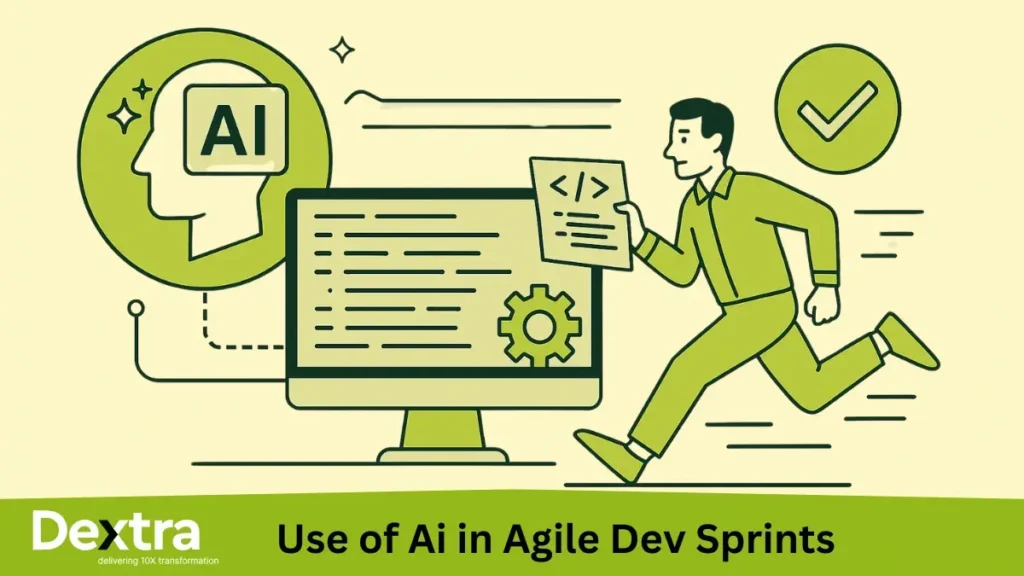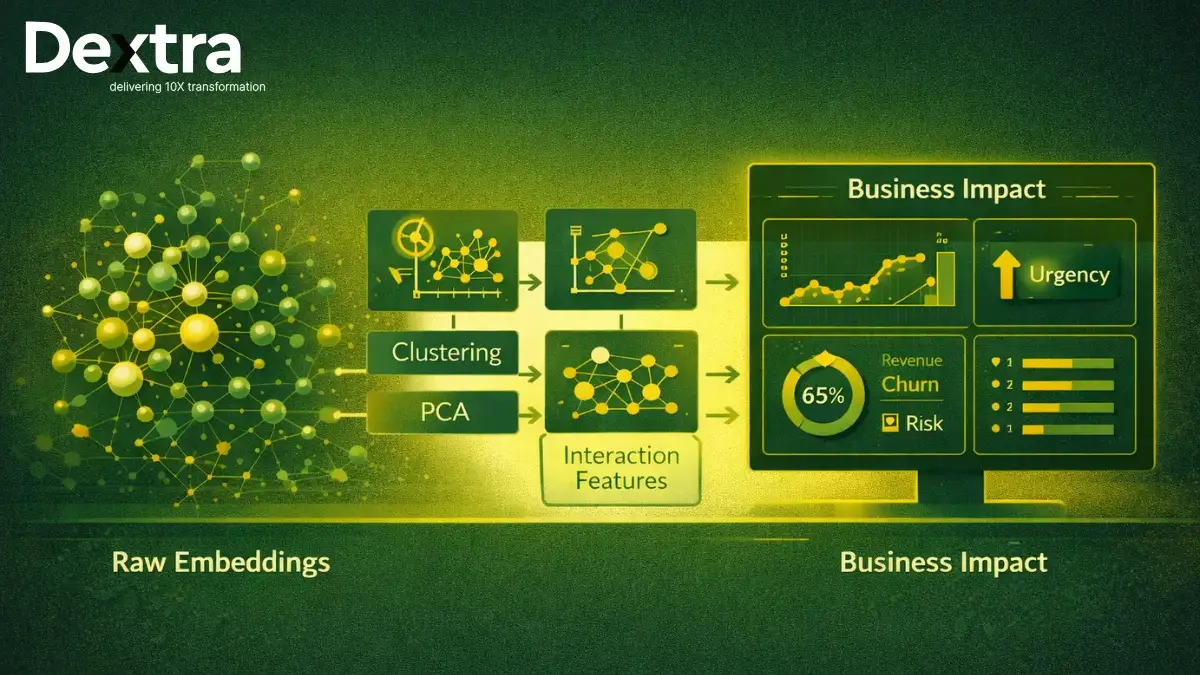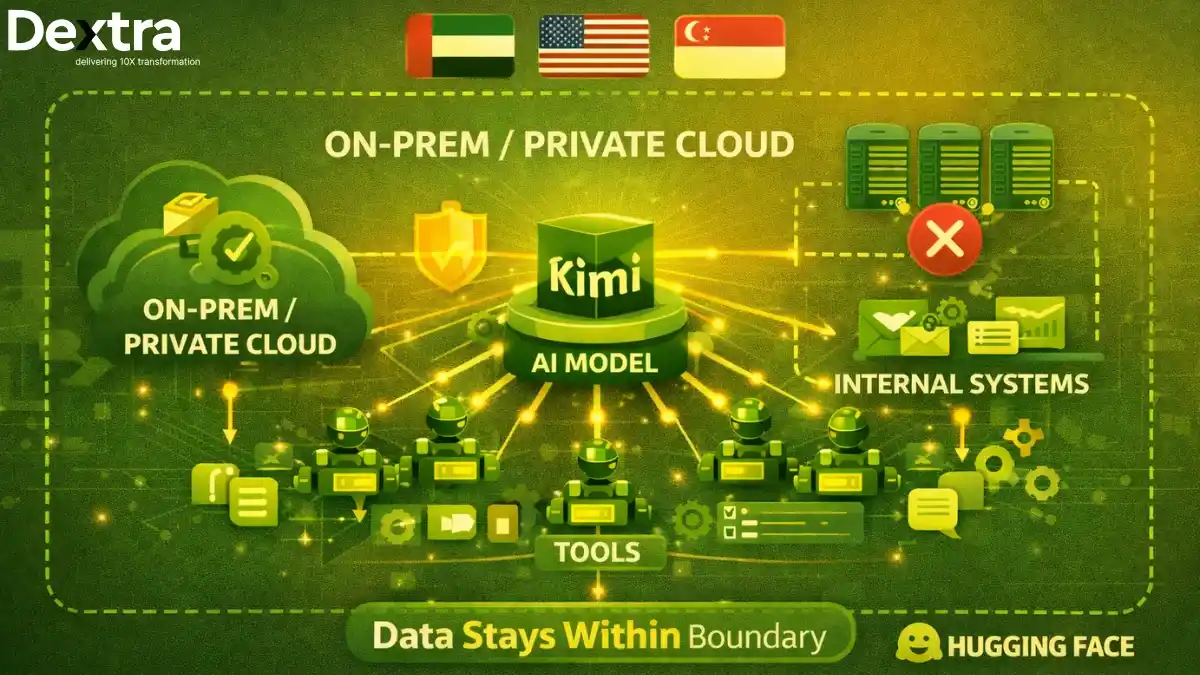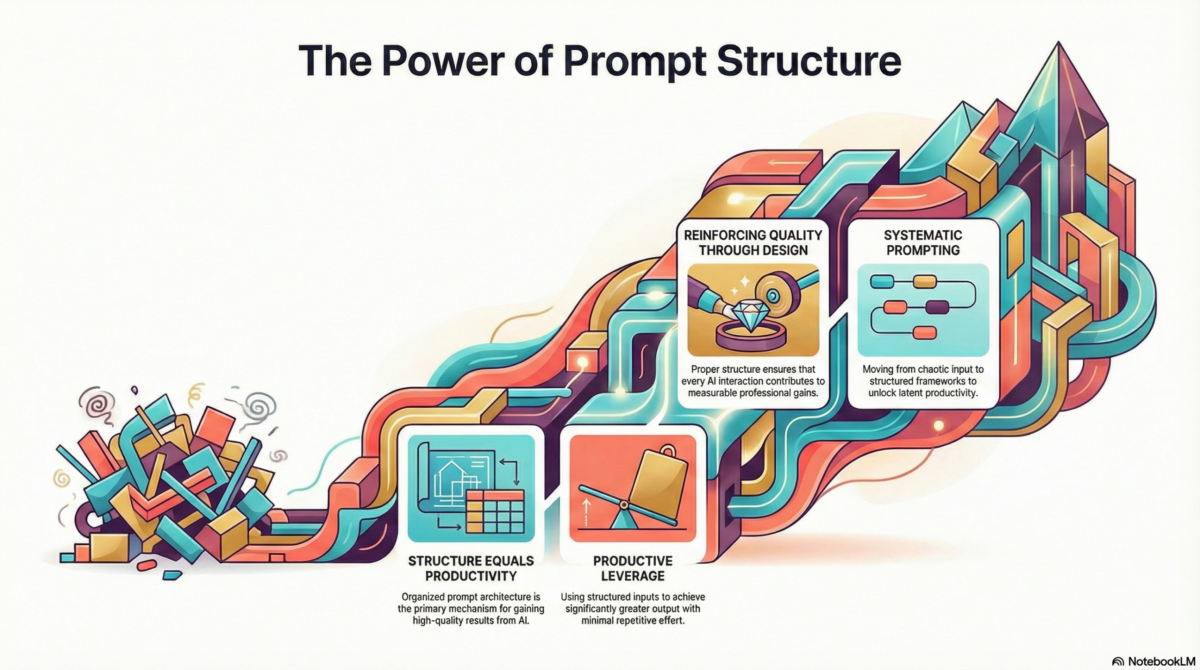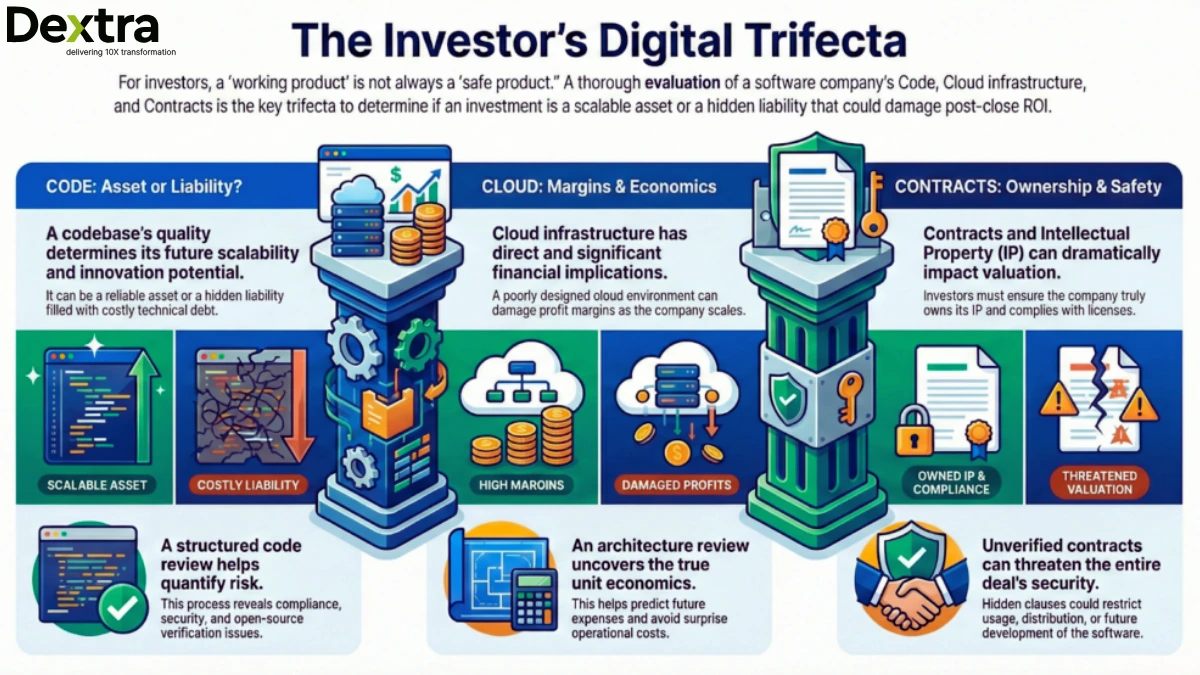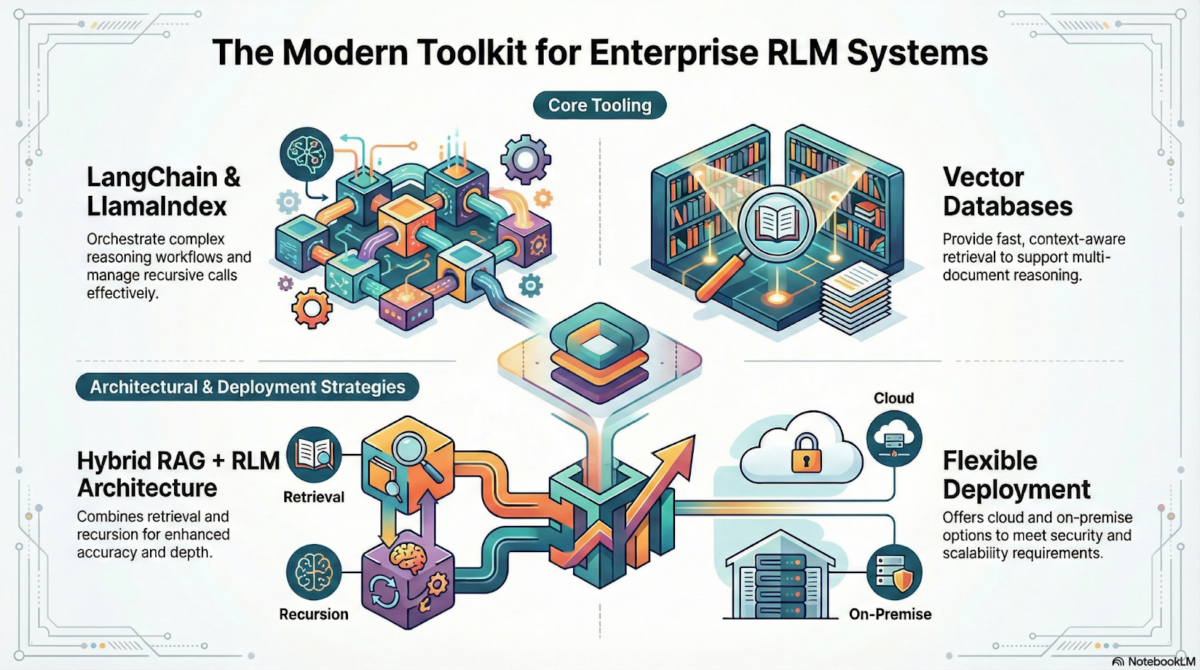Artificial intelligence (AI) is changing industries across the board and project management is no exception. In particular, AI is reshaping how Agile methodologies are applied in software development. Agile has always been valued for its flexibility, iterative nature, and focus on continuous improvement. Now, with AI in the mix, teams are finding new ways to work faster and smarter. Organizations are increasingly exploring the integration of AI in Agile to streamline workflows, improve decision-making, and reduce manual effort. According to McKinsey, companies that have adopted AI in their Agile practices have reported a 20–30% boost in both team speed and product quality.
At Dextralabs we focus on how AI is being used effectively in Agile environments from the fundamentals to real-world implementation strategies and emerging trends shaping the future of AI-driven project management. If you’re a CTO, Product Owner, or Engineering Leader wondering how to adopt it without disrupting your flow, this blog is for you.
What is AI-Powered Agile?
AI-powered Agile is the next evolution of software development. It blends traditional Agile frameworks like Scrum and Kanban with advanced AI tools for Agile teams, enabling faster decisions, enhanced collaboration, and predictive capabilities.
Unlike conventional Agile methods that rely on manual inputs and estimates, AI in Agile software development offers:
- Data-driven sprint planning and forecasting
- Automated quality assurance and code reviews
- Intelligent backlog prioritization based on ROI and resource load
Core Areas Where AI Accelerates Dev Sprints
AI isn’t just a buzzword in Agile, it’s a practical accelerator embedded across the sprint lifecycle. From planning and testing to code reviews and team communication, AI enhances efficiency, reduces manual effort, and ensures higher product quality. Let’s explore the key areas where AI delivers the most impact.
1. Sprint Planning and Prioritization
AI enhances sprint planning automation by analyzing historical sprint data, task complexity, and resource availability. Teams can now automate backlog prioritization with AI, identify dependencies, and forecast delivery timelines with greater accuracy.
Tools like Asana Smart Assist and Jira AI plugins help agile teams plan smarter and faster.
2. Automated Testing and Quality Assurance
AI brings efficiency to testing by automating test case creation, running regression tests, and analyzing coverage gaps. Tools like Testim, Functionize, and Mabl integrate seamlessly into CI/CD pipelines, enhancing AI in software development workflows.
AI also enables faster bug detection via static code analysis and ensures consistent quality even during rapid release cycles.
3. Intelligent Code Review & Assistance
AI-based coding assistants such as GitHub Copilot and Tabnine assist developers with code suggestions, refactoring, and real-time feedback during peer reviews. These tools reduce review time and improve code quality across sprints.
By incorporating AI-enhanced Agile practices, teams can maintain a clean, scalable codebase throughout the development lifecycle.
4. Real-Time Sprint Monitoring and Risk Mitigation
Predictive analytics for Agile teams enables real-time sprint monitoring, identifying blockers before they derail progress. AI-powered dashboards offer visibility into team performance, workload distribution, and risk signals.
Platforms with risk prediction in Agile projects help decision-makers take proactive steps to safeguard sprint outcomes.
5. Automating Team Communication and Documentation
With natural language processing in Agile workflows, AI automates routine documentation, standups, retrospectives, and meeting summaries. Tools like Spinach, Fireflies.ai, and Notion AI keep communication streamlined.
Chatbots also assist in status updates and task queries, improving transparency and team productivity enhancement.
AI-Powered Retrospectives and Continuous Improvement
Retrospectives are the heartbeat of Agile; they enable teams to reflect, learn, and evolve. However, traditional retrospectives often depend on subjective opinions, memory recall, and limited data. This can lead to overlooked issues, vague action items, or biased conclusions.
AI transforms retrospectives from reactive reviews into data-backed feedback loops. By analyzing sprint data, team dynamics, and sentiment, AI-powered retrospectives bring clarity, objectivity, and continuous improvement to the Agile process.
How AI Enhances Agile Retrospectives?
1. Data-Driven Insights from Sprint Performance
AI aggregates metrics like team velocity, task completion rates, and blocker frequency to paint a clear picture of what actually happened during the sprint. Instead of relying solely on verbal feedback, teams get evidence-based insights to inform discussions.
2. Sentiment Analysis for Team Feedback
Natural Language Processing (NLP) tools can analyze feedback from retrospectives, standups, and internal chats to detect emotional tone, recurring concerns, and engagement levels. This gives Scrum Masters a pulse on team morale and hidden pain points.
3. Actionable Recommendations
Some AI tools go a step further by suggesting specific improvements such as redistributing workload, adjusting sprint scope, or revisiting certain stories based on pattern recognition from previous sprints.
4. Bias-Free Evaluation
By removing human bias and focusing on measurable outcomes, AI ensures that retrospectives are fair and focused on facts. This fosters a culture of accountability and transparency.
Example in Practice
Let’s say a team’s velocity dropped by 15% over the last sprint. An AI retrospective tool could:
- Highlight that most delays occurred during the testing phase.
- Detect that team sentiment dropped mid-sprint due to unclear task ownership.
- Recommend process changes like clearer task assignments or earlier QA involvement.
These insights help teams improve not just what they build, but how they build it sprint after sprint.
Why It Matters
Continuous improvement is at the core of Agile, and AI enhances this by:
- Reducing the guesswork in retrospectives
- Highlighting both technical and emotional blockers
- Enabling faster, more focused process refinement
At Dextralabs, we guide teams in implementing AI-powered retrospectives that drive real growth helping Agile squads evolve into truly high-performing units.
Top AI Tools That Boost Agile Team Performance
AI integration in Agile isn’t limited to a single tool or phase it spans across coding, testing, planning, collaboration, and documentation. By choosing the right AI tools, Agile teams can significantly enhance their productivity, code quality, and sprint predictability.
Below is a curated list of top AI tools categorized by their function, with a quick comparison of their strengths, best use cases, and integration options.
AI Tool Comparison Table
| Tool Name | Category | Key Features | Best For | Integrations |
| GitHub Copilot | Code Assistant | Real-time code suggestions, auto-complete, code generation | Developers looking to speed up coding | VS Code, GitHub, JetBrains |
| Tabnine | Code Assistant | AI-powered code completion, team-trained models | Teams needing customizable AI suggestions | VS Code, IntelliJ, Sublime, etc. |
| Testim | Testing & QA | AI test creation, self-healing tests, CI/CD support | Automated UI testing for web apps | Jenkins, CircleCI, GitHub Actions |
| Mabl | Testing & QA | Low-code AI testing, visual regression, performance testing | Agile QA teams and non-technical testers | Jira, Bitbucket, Slack |
| Functionize | Testing & QA | NLP-driven test case creation, cross-browser testing | Scalable, intelligent web testing | CI/CD tools, project management |
| Jira AI | Project Management | AI ticket summaries, sprint insights, workload balancing | Agile planning and project oversight | Jira ecosystem |
| ClickUp AI | Project Management | Smart task suggestions, goal tracking, meeting summarization | All-in-one productivity and PM | Google Workspace, Slack, GitHub |
| Spinach | Collaboration | Automated standup summaries, sprint insights | Scrum ceremonies and team updates | Slack, Jira |
| Fireflies.ai | Collaboration | AI meeting recording, transcription, action item extraction | Remote team meetings and retrospectives | Zoom, Google Meet, MS Teams |
| Miro AI | Ideation & Planning | Smart clustering of ideas, auto-mind mapping | Visual collaboration and brainstorming | Miro, Slack, Notion |
Why These Tools Matter
Each of these tools addresses specific Agile pain points:
- Developers benefit from GitHub Copilot and Tabnine for writing better code faster.
- QA teams streamline regression and exploratory testing using Testim, Mabl, and Functionize.
- Project managers and Scrum Masters gain clearer visibility and insights via Jira AI and ClickUp AI.
- Remote and hybrid teams keep communication transparent using Fireflies.ai, Spinach, and Miro AI.
Tips for Agile Teams Choosing AI Tools
- Start small: Introduce one or two tools in low-risk areas (e.g., retrospectives or documentation).
- Ensure integration: Choose tools that fit your current tech stack.
- Upskill teams: Offer training so your team can get the most out of AI functionalities.
- Monitor impact: Use sprint metrics and velocity to measure the ROI of each tool.
Common Pitfalls and How to Overcome Them
While the benefits of AI in Agile are undeniable, many teams stumble when implementing it without the right strategy. Blind adoption or overreliance on AI tools can backfire, leading to inefficiencies, mistrust, or even degraded performance.
Below are the most common pitfalls Agile teams face with AI and how to avoid them.
Pitfall 1: Over Reliance on AI for Creative or Strategic Tasks
AI can suggest stories, write code, and even prioritize backlogs but it cannot replace human judgment, creativity, or empathy. Teams that delegate too much to AI risk missing the human nuances of collaboration, product vision, and innovation.
Solution: Use AI as a co-pilot, not an autopilot. Ensure critical decisions are human-led and supported by AI insights not the other way around.
Pitfall 2: Algorithmic Bias in Decision-Making
AI systems trained on biased historical data can perpetuate those same biases in estimations, prioritizations, or performance reviews.
Solution: Conduct regular audits of AI models and predictions. Use diverse datasets and ensure there’s a human-in-the-loop for critical decision points.
Pitfall 3: Data Privacy and Compliance Risks
AI tools often rely on access to code, team communication, or performance metrics. Improper configurations can violate data protection standards like GDPR or lead to unintentional leaks.
Solution: Review each tool’s data handling policy. Choose vendors that offer enterprise-grade security, encryption, and role-based access controls.
Pitfall 4: Lack of AI Readiness Within Teams
Without proper training or awareness, teams may resist AI adoption or misuse the tools, resulting in frustration and poor ROI.
Solution: Invest in AI upskilling of engineers and internal onboarding sessions. Make adoption a collaborative process with champions from both dev and management teams.
Pitfall 5: Fragmented Tooling Without Workflow Integration
Using too many isolated AI tools can fragment your workflow and make things more complex than before.
Solution: Prioritize tools that seamlessly integrate into your existing CI/CD pipelines, project management platforms, or communication stacks.
Real-World Case Study
Case Study: A Fintech Startup Transforms Sprints with Dextralabs’ AI Integration
Challenge: A growing fintech startup was struggling with delayed feature releases, unpredictable sprint outcomes, and high production bug rates. The dev team was Agile, but the manual planning, testing, and code review processes were bottlenecks.
Solution: The startup partnered with Dextralabs to implement AI-powered Agile tools across their SDLC. The following solutions were deployed:
- GitHub Copilot for real-time code suggestions and faster development
- Mabl for automated QA, reducing manual testing effort
- ClickUp AI for sprint planning, documentation, and action tracking
Results (within 90 days):
| Metric | Before AI | After AI Implementation |
| Sprint Velocity | ~18 story pts | ~24 story pts (+35%) |
| Bug Leakage (Prod) | ~15/month | ~6/month (↓ 60%) |
| Deployment Frequency | 1/week | 2/week (↑ 100%) |
| Retrospective Completion Quality | Manual, biased | AI-based, action-driven |
Outcome: The startup now delivers more features with fewer bugs and faster cycle times all while reducing team burnout. The AI tools, when guided by strategic consultation from Dextralabs, made their Agile execution more scalable and predictable.
Takeaway: This case highlights how AI for Agile teams can drive measurable performance improvements, especially when tailored to a team’s existing culture and tech stack.
Conclusion
The Agile methodology has always been about adaptability, speed, and continuous improvement. With the integration of AI, these principles are not just enhanced they’re redefined. From sprint planning and quality assurance to retrospectives and team collaboration, AI is streamlining every phase of the Agile lifecycle.
The future is for development teams that adopt AI in Agile as a smart collaborator that supplements ability, not a substitute for human effort. Through automating mundane work, sprint risk prediction, improving communication, and providing objective feedback, AI enables teams to do what they excel at: creating amazing products. Yet, real change occurs when AI adoption is strategic based on actual needs, supported by appropriate tools, and carried out with a clear roadmap. This is where professional guidance is important.
At Dextralabs, we are experts in assisting Agile teams in realizing the full potential of artificial intelligence so they can go faster, build better, and stay ahead of the pack.
FAQs on AI-powered Agile sprints:
Q. How can AI help with agile sprint planning?
AI provides accurate sprint forecasts using historical velocity, backlog data, and team availability.
Q. What are the best AI tools for agile developers?
Top tools include GitHub Copilot, Mabl, Jira AI plugins, ClickUp AI, and Spinach.
Can AI replace Scrum Masters or Project Managers?
No, AI supports their work but cannot replace leadership, judgment, or team empathy.
How does AI improve collaboration in agile teams?
By summarizing meetings, automating documentation, and surfacing insights, AI reduces communication friction and improves focus.